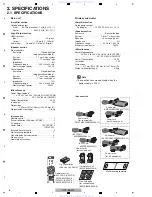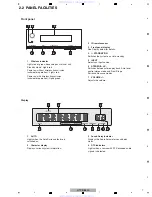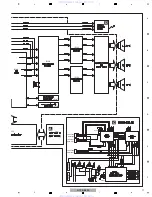9
HTP-SB300
5
6
7
8
5
6
7
8
A
B
C
D
E
F
Remote control
1
SYSTEM
Switches the system between standby and on.
2
Switches the remote to control the system.
Also use to adjust the Audio parameters.
3
INPUT SELECT
Use to select the input source.
4
SOURCE
Press to turn on/off other components
connected to the system.
5
INPUT SELECT buttons
Use to select the input source. Switch the
remote control to operate any other components
allocated to the selected buttons (see
Controlling the rest of your system).
6
TV CONTROL buttons
These buttons are dedicated to control the TV
only have one TV to hook up to this system
Use to turn on/off the power of the TV.
INPUT
Use to select the TV input signal.
Press to select control of TV. Also use to
input a preset code allocated to the
TV
CONTROL
button.
CH +/–
Use to select channels.
VOL +/–
Use to adjust the volume on your TV.
7
Listening mode buttons
AUTO/DIRECT
Switches between Auto surround mode
(Auto playback on page20) and Stream
Direct playback. Stream Direct playback
bypasses the tone controls for the most
accurate reproduction of a source.
assigned to the button. Thus if you
assign it to the button.
SYSTEM SYSTEM
TV CONTROL
HDMI1
HDMI2
OPTICAL
LISTENING MODE
COAXIAL
STANDARD
AUTO/
DIRECT
STEREO/
A.L.C.
ADV SURR
CH
VOL
BD MENU
DIMMER
DISPLAY
CH
CH
ENTER
ENTER
MUTE
SOURCE
INPUT
INPUT
INPUT
TV CODE
1
4
3
2
5
7
9
10
12
14
11
13
15
16
6
8
www. xiaoyu163. com
QQ 376315150
9
9
2
8
9
4
2
9
8
TEL 13942296513
9
9
2
8
9
4
2
9
8
0
5
1
5
1
3
6
7
3
Q
Q
TEL 13942296513 QQ 376315150 892498299
TEL 13942296513 QQ 376315150 892498299