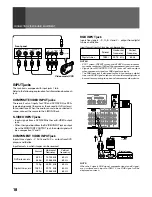27
BASIC OPERA
TIONS
CHECKING THE MENU
On screen indicators
SELECT: Use arrow key to switch function on menu screen.
SET:
Press SET/ENTER to select the desired function on menu screen.
END:
End is for turning off the menu screen by pressing the MENU button.
EXIT:
To return to the previous menu screen, use the
»
or
«
button to move to EXIT and then press SET/ENTER.
SCREEN setting menu
(See pages 42 and 63)
Closed Caption menu (See page 46)
SET UP menu
(See pages 28, 30, 34, 39, 47, 50, 68, 69,
70, 71, 72, 76 and 79)
MENU
END
SET
SET
SELECT
S C R E E N
c
c
M T S : M A I N
S C A N M O D E :
H . P O S I T I O N :
I N P U T 3
N A T U R A L W I D E
V . P O S I T I O N :
0
1 0 8 0 i
0
MENU
END
SET
SET
SELECT
S C R E E N
c
c
M T S : M A I N
H . P O S I T I O N :
I N P U T 3
N A T U R A L W I D E
V . P O S I T I O N :
0
0
S C A N M O D E :
1 0 8 0 i
MENU
END
SET
SET
SELECT
C C
c
c
M T S : M A I N
M O D E : C C - 1
C C :
O N
MENU
END
SET
SET
SELECT
C C
c
c
M O D E : C C - 1
C C :
O N
MENU
END
SET
SET
SELECT
S E T
U P
c
c
C O N V E R G E N C E
C H A N N E L
S E T
U P
P R O G R A M B L O C K
C H A N G E
P A S S WO R D
S Y S T E M
I N / O U T
D I G I T A L
I N T E R F A C E
MENU
END
SET
SET
SELECT
S E T
U P
c
c
C O N V E R G E N C E
P R O G R A M B L O C K
C H A N G E
P A S S WO R D
S Y S T E M
I N / O U T
D I G I T A L
I N T E R F A C E
C H A N N E L
S E T
U P
SOUND adjustment menu (See page 64)
MENU
END
SET
SET
T R E B L E
B A S S
1 0
–
5
B A L A N C E
R
5
S U R R O U N D :
O N
S T A B L E
V O L U M E : O F F
SELECT
S O U N D
c
c
M T S : M A I N
MENU
END
SET
SET
T R E B L E
B A S S
1 0
–
5
B A L A N C E
R
5
S U R R O U N D :
O N
S T A B L E
V O L U M E : O F F
SELECT
S O U N D
c
c
M T S : M A I N
ARB1557A_En_026_027.P65
8/8/03, 16:47
27
Содержание Elite PRO-530HDI
Страница 1: ...Operating Instructions HDTV PROJECTION MONITOR PRO 730HDI PRO 530HDI ...
Страница 97: ...97 OTHERS ...
Страница 98: ...98 ...
Страница 99: ...99 OTHERS ...