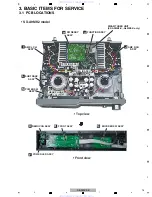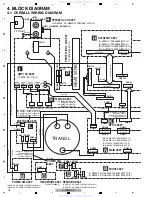10
A-A9MK2-K
1
2
3
4
A
B
C
D
E
F
1
2
3
4
2.2 PANEL FACILITIES
Front panel
1
POWER
v
OFF
w
ON
1
2
STANDBY indicator
3
Display
(below)
4
DIRECT
Press to switch the Direct listening feature on
or off.
5
INPUT SELECTOR dial
Selects an input source.
6
VOLUME
7
Remote sensor
8
PHONES jack
Use to connect headphones (when connected,
there is no sound output from the speakers).
Display
BASS
– Lights when low-range tone
adjustment is applied.
2
Sound Retriever indicator
Lights when the Sound Retriever function is
enabled.
3
Master volume level
4
Character display
Displays various system information.
ON
OFF
VOLUME
INPUT SELECTOR
DIRECT
POWER
STANDBY
PHONES
A9
3
1
7
2
5
6
4
8
1 When the unit is in the standby mode, if the power is turned off by pressing the main unit’s
POWER
button, the power will not
turn on if the button is pressed again. To turn on the power in this case, press either the remote control unit’s
AMP
u
button or
the
DIRECT
button on the main unit for about five seconds.
TREBLE
TREBLE
BASS
BASS
dB
dB
3
1
2
www. xiaoyu163. com
QQ 376315150
9
9
2
8
9
4
2
9
8
TEL 13942296513
9
9
2
8
9
4
2
9
8
0
5
1
5
1
3
6
7
3
Q
Q
TEL 13942296513 QQ 376315150 892498299
TEL 13942296513 QQ 376315150 892498299