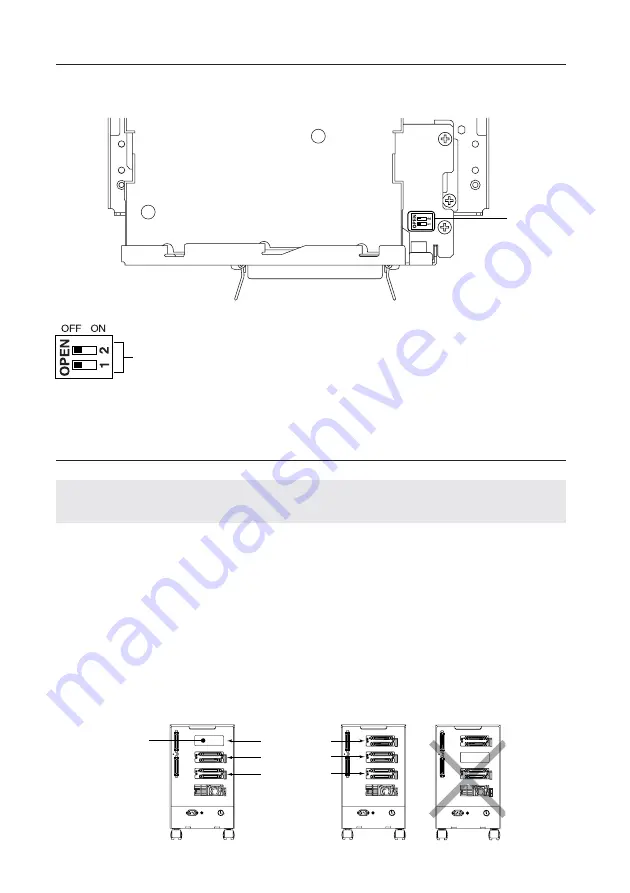
8
<DRC1146>
En
INSTALLING THE DVD-R DRIVE
Warning about static electricity
Always be sure never to touch the contacts or ports when operating drives.
Warning
÷
Installing add-on drives is a task which requires advanced technical skills and knowledge,
and to ensure safety always be sure to request that installation be performed by trained
Pioneer service personnel. (For further information on how to request such service,
please contact a retail dealer which handles the DVD-R100 drive.)
÷
Note that the DVD-R100 may be installed only in drive bay #2.
÷
If other drives are to be installed as well, be sure to install first the DVD-R100 (i.e., drive
#2), and then install drive #3, and then install drive #4.(Installing drives from the upper
drive bays on downward will make it impossible to insert the necessary connectors.)
÷
Be sure to always link the drive positions, leaving no gaps between them. Note that
failing to do so may result in drives failing to operate properly.
A HARDWARE TOUR
7
TOP VIEW
7
Function switch
This switch is used to check the
device before shipment, and its
setting should never be changed.
÷
Set OFF at the time of shipping from the plant.
0
1
2
4 5
6
7
O
N
0
1
2
4 5
6
7
O
N
0
1
2
4 5
6
7
O
N
0
1
2
4 5
6
7
O
N
0
1
2
4 5
6
7
O
N
0
1
2
4 5
6
7
O
N
0
1
2
4 5
6
7
O
N
Unused
DRIVE 4
DRIVE 3
DRIVE 2
(DVD-R100)
Содержание DVD-R100
Страница 43: ...43 DRC1146 Ja 日 本 語 ...








































