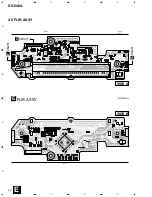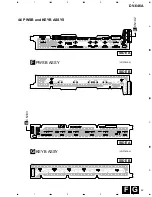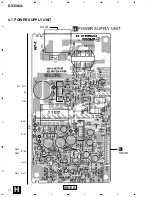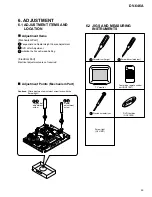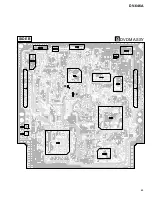62
DV-646A
How to Confirm the ID Number
How to Clear the ID Number
[Player's ID Data Setting]
Wait Rom Writing !
When the ID data have been read, the data are written to the
FLASH-ROM.
(The FL display indicates "WR ID DATA.")
6
6
[Player's ID Data Setting]
Rom Write OK !
<CLEAR> Exit
When the ID data have been written to the FLASH-ROM, the
message "Rom Write OK" is displayed on the screen.
(The FL display indicates "ID DATA OK.")
After confirming this message, press CLEAR to exit the input
mode.
7
8
7
8
[Player's ID Number Setting]
ID Number ?
[ 0 0 0 0 0 0 0 0 1]
Compare
> * * * * * * * * *
<CLEAR> Exit
Input ID Number !
Press ESC + STEREO with an ID number set, and the unit
enters the ID number confirmation mode.
The set ID number is displayed on the screen (and on the FL
display), permitting you to confirm it.
To exit this mode, press CLEAR .
1
Press ESC + STEREO with an ID number set, and the unit
enters the ID number confirmation mode.
Input the same number as the ID number you have set.
1
2
2
3
2
3
[Player's ID Number Setting]
ID Number ?
[ 0 0 0 0 0 0 0 0 1]
Compare
> * * * * * * * * *
<CLEAR> Exit
Input ID Number !
2
After inputting the number, press STOP .
Only when the entered number matches the set ID number, the
ID number is cleared and the unit exits this mode.
If the numbers do not match, you must return to step 2.
( STOP is not accepted until 9 digits are entered.)
3
[Player's ID Number Setting]
ID Number ?
[ 0 0 0 0 0 0 0 0 1]
Compare
> 0 0 0 0 0 0 0 0 1 OK ?
<PLAY> Enter
<STOP> Memory Clear
Input ID Number !
3
Содержание DV-646A
Страница 9: ...DV 646A 9 ...
Страница 15: ...DV 646A 15 ...
Страница 38: ...DV 646A 38 ...
Страница 44: ...A B C D 1 2 3 4 1 2 3 4 44 DV 646A Q45 Q450 Q774 Q771 Q768 Q706 Q707 Q708 IC921 VNP1839 A SIDE B C ...
Страница 46: ...A B C D 1 2 3 4 1 2 3 4 46 DV 646A D 4 4 SCRB ASSY CN702 C VNP1838 A SIDE A SCRB ASSY D ...
Страница 47: ...A B C D 1 2 3 4 1 2 3 4 47 DV 646A D VNP1838 A SIDE B SCRB ASSY D Q212 Q211 Q231 Q231 Q313 Q311 Q401 Q403 Q312 ...
Страница 65: ...65 DV 646A DVDM ASSY B SIDE B TE FE ...
Страница 101: ...101 DV 646A 8 PANEL FACILITIES AND SPECIFICATIONS 8 1 PANEL FACILITIES 8 1 1 Front Panel ...
Страница 102: ...102 DV 646A 8 1 2 Remote Control ...
Страница 103: ...103 DV 646A 8 1 3 Display Window ...