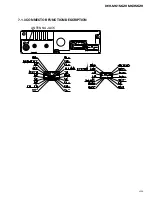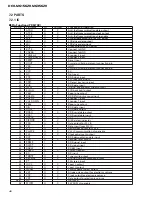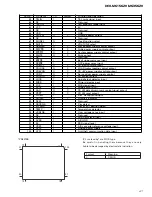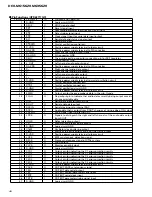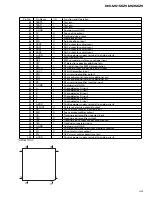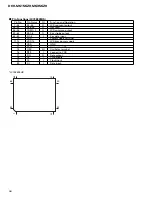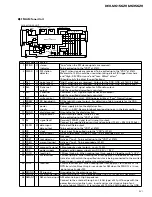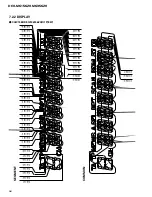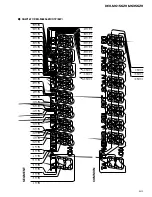58
DEH-M6156ZH,M6356ZH
USING THE RADIO
LISTENING TO
THE RADIO ............. [8]
[15]
When button [8] is pressed, the radio
power is turned on and the Band
8
and Frequency
9
are displayed. To
turn the radio off, press button [15].
CHANGING THE BAND ....... [8]
The band is selected by pressing
button [8] repeatedly. Each time the
button is pressed, the band changes in
the following order:
U1 (FM1)
t
U2 (FM2)
t
LW
t
MW
AUTOMATIC TUNING ....... [14]
Pressing button [14]
4
or
¢
for
less than 0.5 seconds selects Seek
Tuning.
Pressing button [14]
4
or
¢
for 0.5
seconds or longer lets you skip
broadcast stations while the button is
pressed. Seek Tuning resumes when
you stop pressing the button.
MANUAL TUNING ...................... [10]
This is useful for tuning in to a station
with a very weak signal that cannot be
picked up with automatic tuning.
Turning the tuning dial [10] clockwise
or counterclockwise raises or lowers
the frequency one step at a time.
MEMORIZING STATIONS (PRESET
MEMORY)
A selected station is memorized in one
of buttons [12].
Memorizing a Station ............. [12]
Choose one of buttons [12], and hold it
down until you hear a beep (about 2
seconds). The preset number
7
will
light, and the station will be
memorized in the chosen button.
Recalling a Station .................. [12]
When the button [12] is pressed again
after a station has been memorized, the
radio will be tuned to the station stored in
that button. The number of the pressed
button lights in
7
on the display.
SEEK SCAN .......................... [4]
Pressing button [4] starts Seek Tuning
operation. When a station
broadcasting a strong signal is
detected, that station is received for 5
seconds. If you do not press a button
within 5 seconds, Scan continues to
search for the next station and
“SCAN”
5
is displayed. If you find a
station you want to listen to, press
button [4] to cancel Scan.
Advice
• If you cancel Scan when Seek
Tuning stops for 5 seconds, that
station is received.
• If you cancel Scan during Seek
Tuning, the station received
before Scan operation began is
received.
• If there is an RDS interruption,
Scan is canceled.
Advice
• The radio cannot be heard while
the button is being held down.
2
Advice
• Pressing button [14]
4
or
¢
again during Seek Tuning cancels
Seek Tuning.
0.5
[10]
[4] [5] [6] [7] [8]
[12]
[14]
[15]
USING THE CD PLAYER
BEFORE USING THE CD PLAYER
Disc Selection and Care
• Play only CDs bearing the Compact
Disc Digital Audio mark.
• Check all CDs before playing, and
discard cracked, scratched or warped
discs.
[1] [2]
[3]
[4] [5]
[14]
[15]
Содержание DEH-M6156EW
Страница 4: ...4 DEH M6156ZH M6356ZH 2 2 EXTERIOR A B ...
Страница 6: ...6 DEH M6156ZH M6356ZH C D 2 3 CD MECHANISM MODULE ...
Страница 13: ...13 DEH M6156ZH M6356ZH 5 6 7 8 5 6 7 8 D C B A 4 4dBs B KEYBOARD UNIT SYST LCD DRIVER 9V A a A a A b B 5 6 ...
Страница 21: ...21 DEH M6156ZH M6356ZH ...
Страница 23: ...23 DEH M6156ZH M6356ZH 5 6 7 8 5 6 7 8 D C B A A FRONT PCLA TESTA ANTENNA FM AM TUNER UNIT SIDE A ...
Страница 24: ...24 DEH M6156ZH M6356ZH 1 2 3 4 1 2 3 4 D C B A FRONT A A TUNER AMP UNIT ...
Страница 25: ...25 DEH M6156ZH M6356ZH 5 6 7 8 5 6 7 8 D C B A A SIDE B ...
Страница 27: ...27 DEH M6156ZH M6356ZH 1 2 3 4 1 2 3 4 D C B A B B KEYBOARD UNIT SIDE B A CN602 ...
Страница 29: ...29 DEH M6156ZH M6356ZH D C B A 1 2 3 4 1 2 3 4 SIDE B C CLAMP CONTROL UNIT C ...
Страница 38: ...38 DEH M6156ZH M6356ZH Grating waveform Ech Xch 20mV div AC Fch Ych 20mV div AC 45 0 75 60 30 90 ...
Страница 45: ...45 DEH M6156ZH M6356ZH 7 1 3 CONNECTOR FUNCTION DESCRIPTION ANTENNA JACK ...
Страница 55: ...55 DEH M6156ZH M6356ZH 8 OPERATIONS AND SPECIFICATIONS 8 1 OPERATIONS DEH M6156ZH X1P EW DEH M6356ZH X1P EW ...