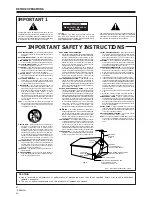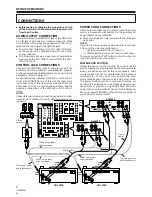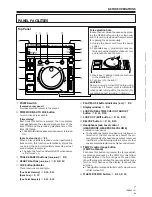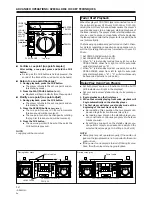16
<DRB1215>
En
P5IONEER ELECTRONIC CORPORATION
4-1, Meguro 1-Chome, Meguro-ku, Tokyo 153-8654, Japan
PIONEER NEW MEDIA TECHNOLOGIES, INC.
2265 East 220th Street, Long Beach, California 90810, U.S.A.
PIONEER ELECTRONICS OF CANADA, INC.
300 Allstate Parkway, Markham, Ontario L3R OP2, Canada
Printed in Japan <DRB1215-C>
Error display
When the player detects an error during operation, if will immediately stop and display an error code in the display window. Check
the error code with those listed in the table below to determine the cause of error. Contact your nearest Pioneer authorized service
center if the cause of the error is unknown, too difficult to fix or if the same error code continues to display after the remedy has
been tried. Refer to the error code when speaking to the Pioneer service representative.
Published by Pioneer Electronic Corporation.
Copyright © 1997 Pioneer Electronic Corporation.
All rights reserved.
OTHERS: TROUBLE SHOOTING/SPECIFICATIONS
<97F00RZ0H00>
Displayed error
code number
E-72 01
E-72 02
E-83 01
E-83 02
E-91 01
E-91 02
E-91 03
Type of error
TOC READ ERROR
FG PULSE ERROR
PLAYER ERROR
PLAYER ERROR
MECHANICAL TIME OUT
MECHANICAL TIME OUT
MECHANICAL TIME OUT
Error contents
TOC date cannot be read after 20 seconds
Disc is rotating, but rotation cannot be ascer-
tained.
Disc loaded cannot be played properly (GFS
NG:2sx3).
Disc loaded cannot be played properly (FOCUS
NG:0.1sx3)
Mechanical operation did not end in allotted
time (CLAMP:4s)
Mechanical operation did not end in allotted
time (OPEN: 4s)
Mechanical operation did not end in allotted
time (INSIDE: 5s)
Should this product require service in the U.S.A. and you wish
to locate the nearest Pioneer Authorized Independent Service
Company, or if you wish to purchase replacement parts,
operating instructions, service manuals, or accessories, please
call the number shown below.
1– 800 – 872 – 4159
Please do not ship your product to Pioneer without first calling
the Customer Service Department at the above listed number
for assistance.
PIONEER ELECTRONICS SERVICE, INC.
CUSTOMER SUPPORT DIVISION
P.O. BOX 1760, LONG BEACH,
CA 90801-1760, U.S.A.
For warranty information please see the Limited Warranty
sheet included with your product.
Should this product require service in Canada, please
contact a Pioneer authorized dealer in Canada to locate the
nearest Pioneer Authorized Service Company.
Alternatively, please contact or ship your defective product
freight prepaid to one of the following Factory Service
locations closest to you:
Pioneer Electronics of Canada, Inc.
Factory Service East
300 Allstate Parkway
Markham, ON L3R 0P2
(905) 479-4411
For warranty information please see the Limited Warranty
sheet included with your product.
Possible Cause
=
Remedy
Disc has scratch
=
Replace disc
Disc is dirty
=
Clean disc
Foreign object is in the disc
compartment.
=
Remove it.
Factory Service West
13911 Bridgeport Road
Richmond, BC V6V 1J6
(604) 278-1014
SPECIFICATIONS
1. General
System ............................. Compact disc digital audio system
Power requirements ........................................ AC 120 V, 60 Hz
Power consumption .......................................................... 19 W
Operating temperature ............. +5˚C – +35˚C (+41°F – +95°F)
Operating humidity .................................................... 5% – 85%
(There should be no condensation of moisture.)
Weight .......................................................... 2.6 kg (5 lbs 12 oz)
Dimensions ........................... 217 (W)
×
227.7 (D)
×
98 (H) mm
8-1/2 (W)
×
8-15/16 (D)
×
3-7/8 (H) in.
2. Audio section
Frequency response ................................. 4 Hz – 20 kHz (EIAJ)
Signal-to-noise ratio ............................. 106 dB or more (EIAJ)
Dynamic range ........................................ 96 dB or more (EIAJ)
Channel separation ................................ 98 dB or more (EIAJ)
Total harmonic distortion ...................... 0.004% or less (EIAJ)
Output level ........................................................................ 2.0 V
Channels ....................................................... 2-channel (stereo)
3. Accessories
÷
Operating instructions .................................................. 1
÷
Audio cable .................................................................... 1
÷
Control cable .................................................................. 1
÷
Screws for rack mounting ............................................ 3
÷
Spacers for rack mounting ........................................... 3
÷
Limited warranty ........................................................... 1
NOTE:
Specifications and design are subject to possible modifica-
tion without notice.
Maintenance:
We recommend regular maintenance to ensure the safe
and proper function of this unit.
Extended service life can be expected if the unit main-
tained properly.