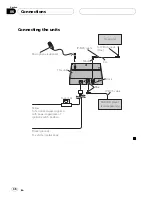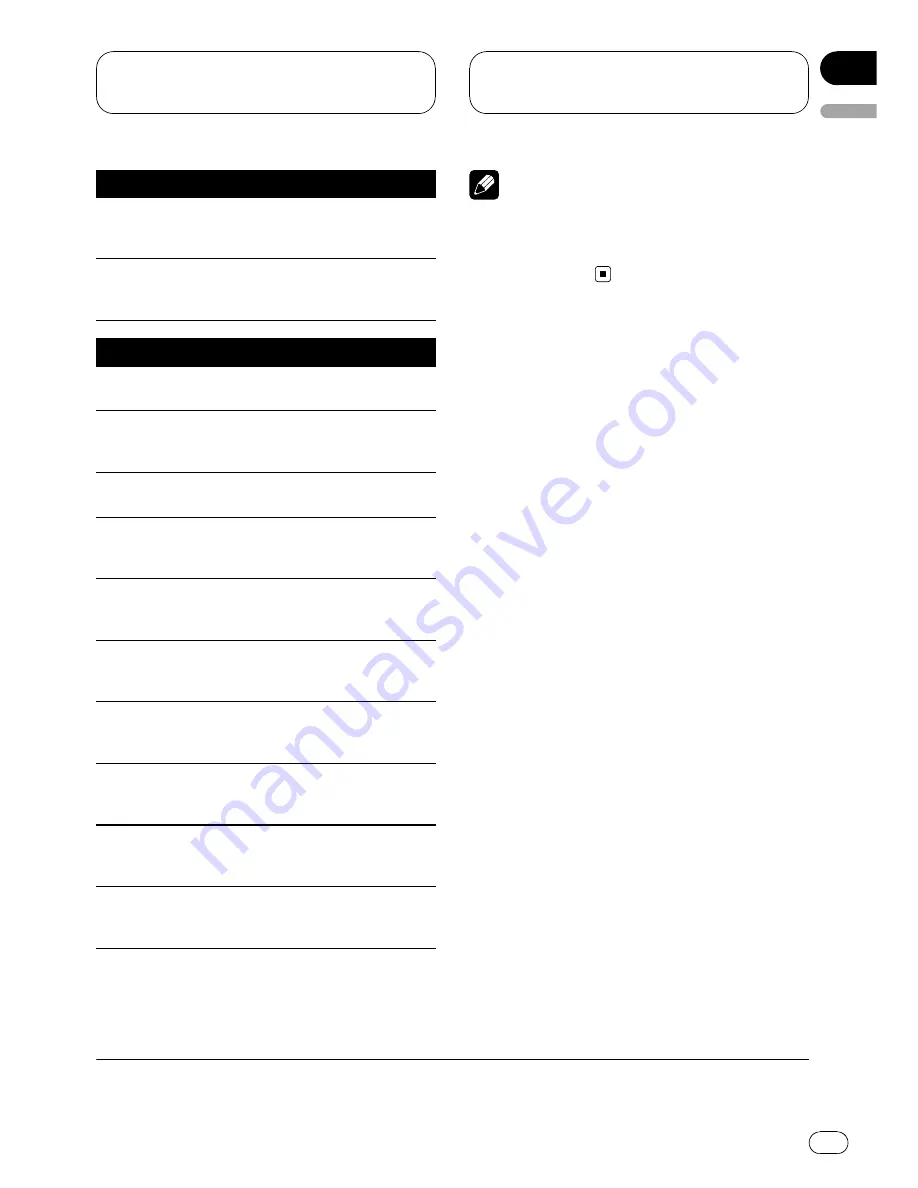
Controls of Bluetooth telephone
Turn the ring tone on
or off
When selecting
TEL
as a
source, press
FUNCTION
button
4
.
Display and switch
the device informa-
tion
When selecting
TEL
as a
source, press and hold
FUNCTION
button
4
.
Controls of Bluetooth audio
Select
TEL
/
BT AUDIO
as a source
Press
SOURCE (AUX)
.
Switch between
TEL
and
BT AUDIO
When selecting
TEL
/
BT
AUDIO
as a source, press
BAND
.
Skip back or forward
to another song
*1
When selecting
BT AUDIO
as a source, press
c
or
d
.
Fast forward/re-
verse
*2
When selecting
BT AUDIO
as a source, press and hold
c
or
d
.
Select a function
When selecting
BT AUDIO
as a source, open the cover
of the remote control.
Pause a song
When selecting
BT AUDIO
as a source, press
FUNC-
TION
button
1
.
Put the unit in
C.OPEN
mode
When selecting
BT AUDIO
as a source, press and hold
FUNCTION
button
1
.
Play songs
When selecting
BT AUDIO
as a source, press
FUNC-
TION
button
2
.
Put the unit in
DIS-
CONN.
mode
When selecting
BT AUDIO
as a source, press and hold
FUNCTION
button
2
.
Switch between
AUTO
and
MANUAL
When selecting
BT AUDIO
as a source, press
FUNC-
TION
button
5
.
Note
When using as an external unit, this unit doesn't
automatically return to the original source after a
phone call. Select a desired source manually
after a phone call.
Connecting a cellular phone
To use a phone wirelessly with this unit, it is
necessary first to establish a connection using
Bluetooth wireless technology.
!
Connection is normally established by HFP,
which gives you a full control of functions
available on the telephone source. How-
ever, in some cases when you make con-
nection from your cellular phone, the
connection may be made by HSP and sev-
eral functions may not be available.
!
A phone may be connected via Bluetooth
wireless technology but not yet registered
with this unit. In this case it is said to be
temporarily connected, and the available
features are limited. To take full advantage
of all the features available, we recommend
you register your phone with this unit.
Refer to
Registering connected cellular
phone
on the next page for more on this.
!
If this unit is used as an external unit, this
unit does not search for available cellular
phones. Use your cellular phone to estab-
lish connection.
*
1
You can use this function when you select
AUTO
in
AUTO/MANUAL (A/M)
.
*
2
You can use this function when you select
MANUAL
in
AUTO/MANUAL (A/M)
.
Operating with different
head units
En
31
English
Section
05
Содержание CD-BTB20
Страница 2: ...En 2 ...
Страница 77: ...Conexión de las unidades Conexiones Es 77 Sección Español 06 ...
Страница 122: ...Anschließen der Geräte Anschlüsse De 122 Abschnitt 06 ...
Страница 164: ...Connexion des appareils Connexions Fr 164 Section 06 ...