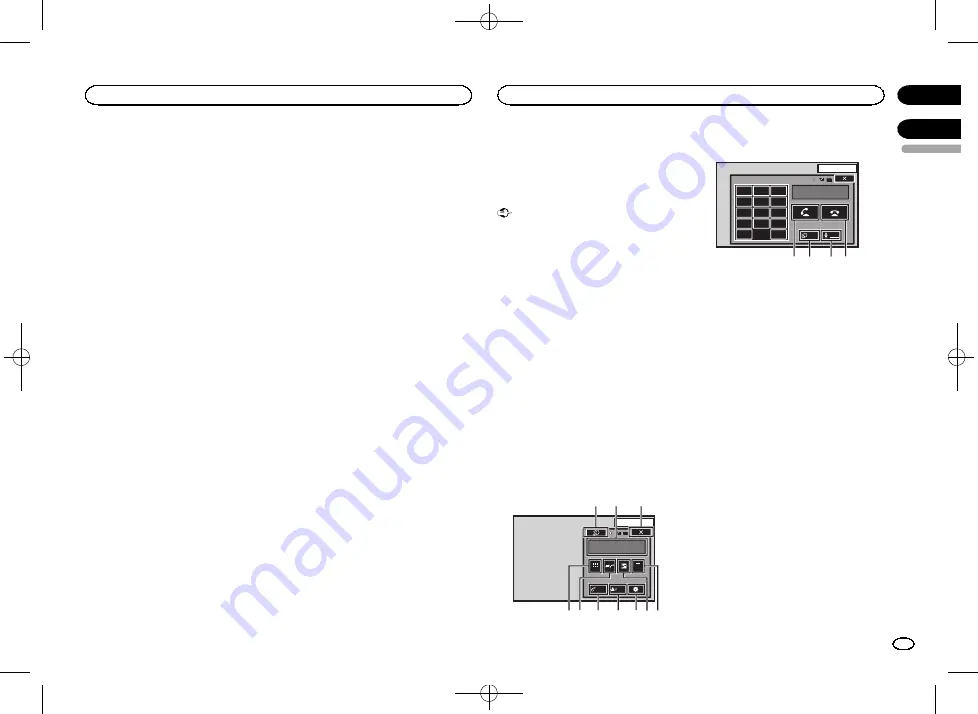
Black plate (25,1)
!
Turntable
–
A fixed sound that mimics DJ
scratching.
!
Flanger2
–
A rushing sound that mimics
that rising and falling sounds of a jet engine.
!
Reverb
–
A fixed sound effect that creates a
reverberation effect.
!
Echo2
–
A fixed sound effect that creates an
echoing effect.
Sound effects
!
Cross Fade
–
A sound effect that creates a
fade in and fade out effect between songs.
!
Flanger1
–
A rushing sound that mimics
that rising and falling sounds of a jet engine.
!
Echo1
–
A sound effect that creates an echo-
ing effect.
!
Loop
–
A sound effect that repeats playback
of one section of a song track.
Note
Cross Fade
cannot be selected for iPod audio
files.
Setting sounds and sound effects
as presets using the preset key
The
Standard
and
Simple
sound effects are set
already as default presets.
%
Touch Standard or Simple to check the
settings.
The registered preset sound effect for the key
that was touched is set as a preset.
Registering sounds and sound
effects as presets
Registers a desired combination of sounds and
sound effects to
Custom
.
Touch
Custom
to easily set the desired sound or
sound effect.
1
Touch Custom.
2
Add a check mark to the desired sound
effect by touching the option.
The marked sound effect is registered as a pre-
set in
Custom
.
Notes
!
If a sound effect is touched in the selection
screen for
Standard
or
Simple
, the
Custom
screen is automatically displayed and the
sound effect is registered to
Custom
.
!
You can listen to fixed sounds to hear exam-
ples by touching the speaker icon.
Bluetooth telephone
operations
(Function of AVH-X5650BT/AVH-X2650BT)
You can use Bluetooth telephone.
Important
!
Leaving the unit on standby to connect to
your phone via Bluetooth while the engine is
not running can drain the battery.
!
Advanced operations that require attention
such as dialing numbers on the monitor,
using the phone book, etc., are prohibited
while driving. Be sure to park your vehicle in
a safe place and apply the parking brake be-
fore proceeding.
!
Bluetooth connection menu cannot be se-
lected while driving.
!
Operations available may be limited depend-
ing on the cellular phone connected to this
unit.
!
If you are unable to complete the connection
using this unit, use the device to connect to
the unit.
!
If you connect more than one device at a
time, connected device may not operate
properly. Connecting one device at a time is
recommended.
Touch panel keys
Telephone standby display
13 ARP
PM
12:25
1
Abcdefghi
1234567890123456
Auto
ON
Tone
OFF
e
1
2
3
4
5
6
7
8
d
When switching to the entering phone
number mode
13 APR
PM
12:25
1
1
2
3
4
5
6
7
8
9
*
0
#
C
+
Abcdefghi
XXXXXXXXXXXXXXXX
Private
ON
Vol
9
a
b
c
1
Close key
Display is closed.
2
Preset dial key
Displaying the preset dial screen.
3
Phone book key
Switching to the phone book mode.
4
Setting key
Displaying the Bluetooth connection menu.
5
Tone key
Turning the ring tone for incoming calls on
or off.
6
Auto-answer key
Turning automatic answering on or off.
7
History key
Switching to the missed, received and dialed
call lists.
8
Key pad key
Switching the mode to enter the phone num-
ber directly.
9
On-hook key
Ending a call.
Rejecting an incoming call.
Canceling call waiting.
English
Using MIXTRAX
25
Section
Bluetooth telephone
En
13
14
<CRD4760-A>25
Содержание AVH-X1650DVD
Страница 63: ...Black plate 63 1 English 63 En CRD4760 A 63 ...
Страница 131: ...Black plate 131 1 Español 131 Es CRD4760 A 131 ...
Страница 199: ...Black plate 199 1 Português B 199 Ptbr CRD4760 A 199 ...
















































