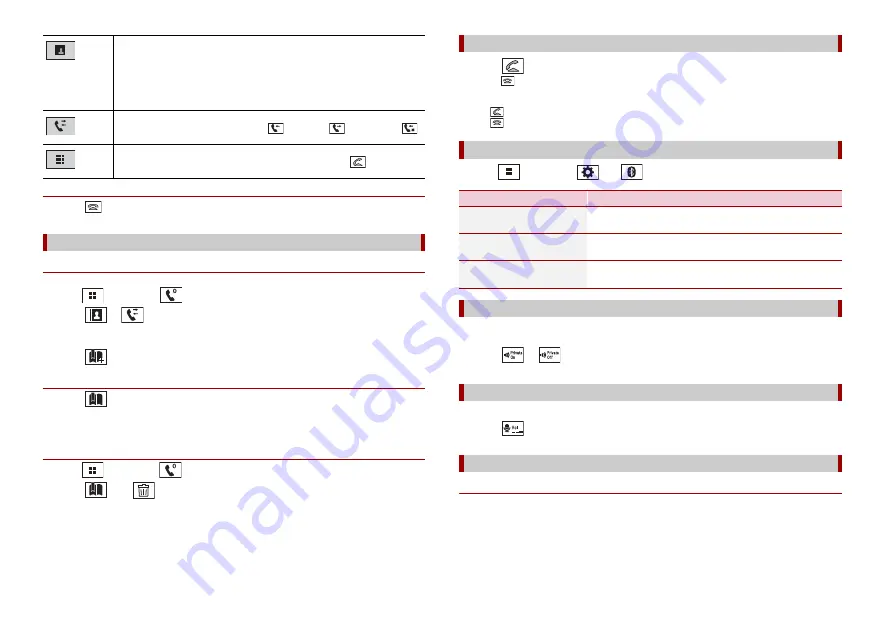
8
En
▶
To end the call
1
Touch .
▶
Registering a phone number
You can easily store up to six phone numbers per device as presets.
1
Press
, then touch
.
2
Touch
or .
On the [Phone Book] screen, touch the desired name to display the contact’s phone
number.
3
Touch .
▶
Dialling from the preset dial list
1
Touch .
2
Touch the desired entry on the list to make a call.
The dial screen appears and dialling starts.
▶
Deleting a phone number
1
Press
, then touch
.
2
Touch
then .
3
Touch [Yes].
Using phone book
Select a contact from the phone book. Touch the desired name on the list then
select the phone number.
TIPS
•
The contacts on your phone will be automatically transferred to this product.
•
Update the phone book manually.
Using call history
Make a phone call from the received call
, dialled call
, or missed call
.
Direct phone number input
Enter the number keys to enter the phone number then touch
to make a call.
Using the preset dial lists
1
Touch
to answer the call.
Touch
to end the call.
TIPS
•
Touch
while getting a call waiting, switch to the talking person.
•
Touch
while getting a call waiting to reject the call.
1
Press
, then touch
and
.
During a conversation, you can switch to private mode (talk directly on your mobile
phone).
1
Touch
or
to turn private mode on or off.
This product can be adjusted to the other party’s listening volume.
1
Touch
to switch between the three volume levels.
▶
General notes
•
Connection to all mobile phones featuring Bluetooth wireless technology is not
guaranteed.
•
The line-of-sight distance between this product and your mobile phone must be 10
metres or less when sending and receiving voice and data via Bluetooth technology.
•
With some mobile phones, the ring sound may not be output from the speakers.
•
If private mode is selected on the mobile phone, hands-free phoning may be disabled.
Receiving a phone call
Phone settings
Menu Item
Description
[Auto Answer]
[On] [Off]
Select [On] to answer an incoming call automatically.
[Ring Tone]
[On] [Off]
Select [On] if the ring tone does not come out from the car
speakers.
[Invert Name]
Select [Yes] to change the order of the first and last names
in the phone book.
Setting the private mode
Adjusting the other party’s listening volume
Notes for hands-free phoning























