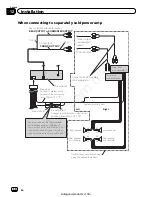Indicator list
Area 1
Area 2
Area 3
Area 1
Indicates that a radio text has been
received.
Indicates that TA (traffic an-
nouncement standby) is on.
Indicates that the news program
interruption is on.
Indicates that the digital format is
Dolby Digital.
Indicates that the digital format is
MPEG Audio.
Indicates that the digital format is
Linear PCM.
Indicates the sampling frequency.
Indicates that the digital format is
DTS.
2 ch
Mch
Indicates the audio channel.
Indicates that a disc with PBC On
is being played.
Indicates that Auto EQ is on.
Shows which audio language has
been selected.
Shows which subtitle language
has been selected.
Shows which viewing angle has
been selected.
Shows which audio output has
been selected.
Area 2
Shows the disc title of the CD text
disc currently being played.
Shows the track title of the track cur-
rently being played for CD text discs.
Shows the song title of the song cur-
rently being played for MP3/WMA/
AAC files.
Shows the artist name of the track/
song currently being played for CD
text discs.
Shows the artist name of the artist
currently being played for MP3/
WMA/AAC files.
Shows the folder name of the folder
containing the MP3/WMA/AAC file
currently being played.
Shows the file name of the MP3/
WMA/AAC file currently being
played.
Area 3
Shows the title number currently
being played.
Shows the chapter number cur-
rently being played.
Shows the replay time currently
being played.
En
60
Appendix
Additional Information
130.com.ua
Autogood products «130»