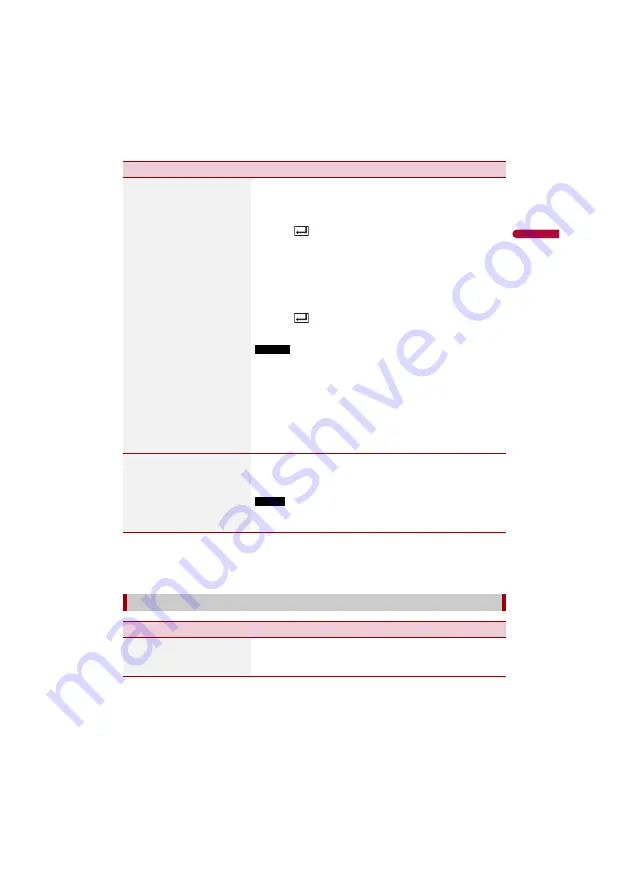
D:\PDF
Output\19M_KM873UC\19M_873_UC_QRI3116(A6_Vertical)_EN\020Chapter.fm
AVH-210EX/AVH-211EX
19M_873_UC_QRI3116(A6_Vertical)
En
g
lis
h
- 43 -
*1 You can switch the language by touching the switch languages key during playback.
*2 The setting made here will not be affected even if the language is switched during playback using
the appropriate key.
*3 If the selected language is not available, the language specified on the disc is displayed.
[Parental]
Set restrictions so that children cannot watch violent or
adult-oriented scenes. You can set the parental lock level in
steps as desired.
1
Touch [0] to [9] to input a four-digit code number.
2
Touch .
Registers the code number, and you can now set the
level.
3
Touch any number between [1] to [8] to select the
desired level.
The lower the level is set, the tighter the restriction is
applied.
4
Touch .
Sets the parental lock level.
NOTES
•
We recommend keeping a record of your code number in case
you forget it.
•
The parental lock level is recorded on the disc. You can confirm it
by looking at the disc package, the included booklet, or the disc
itself. You cannot use parental lock with discs that do not feature
a recorded parental lock level.
•
With some discs, parental lock operates to skip certain scenes
only, after which normal playback resumes. For details, refer to
the disc's instructions.
[DVD Auto Play]
[On] [Off]
Set to display the DVD menu automatically and start
playback from the first chapter of the first title when a DVD
disc with a DVD menu is inserted.
NOTE
Some DVDs may not operate properly. If this function is not fully
operable, turn this function off and start playback.
[Time Per Photo Slide]
Menu Item
Description
[Time Per Photo Slide]
[5sec] [10sec] [15sec]
[Manual]
Select the interval of image file slideshows on this product.
Menu Item
Description






























