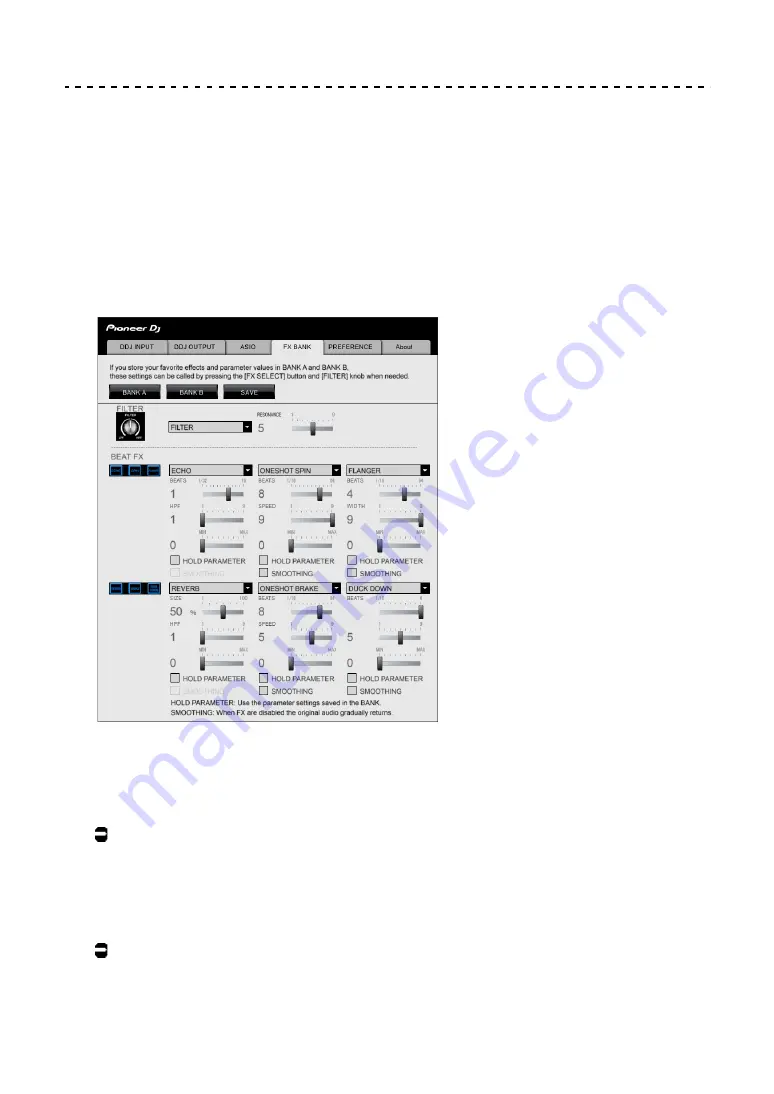
26
PC/Mac setup
Changing the assignment of the effects
You can change the effects assigned to the [
FX SELECT
] buttons and the [
FILTER
] knobs on
the unit.
You can register the settings to [
BANK A
] or [
BANK B
], and call up the settings when you
need to.
1 Click the [FX BANK] tab.
2 Select a filter or an effect to assign to the [FILTER] knobs from
the [FILTER] pull-down list.
Read more: Effect types and settings (page 82)
3 Select an effect to assign to each button from the pull-down
list.






























