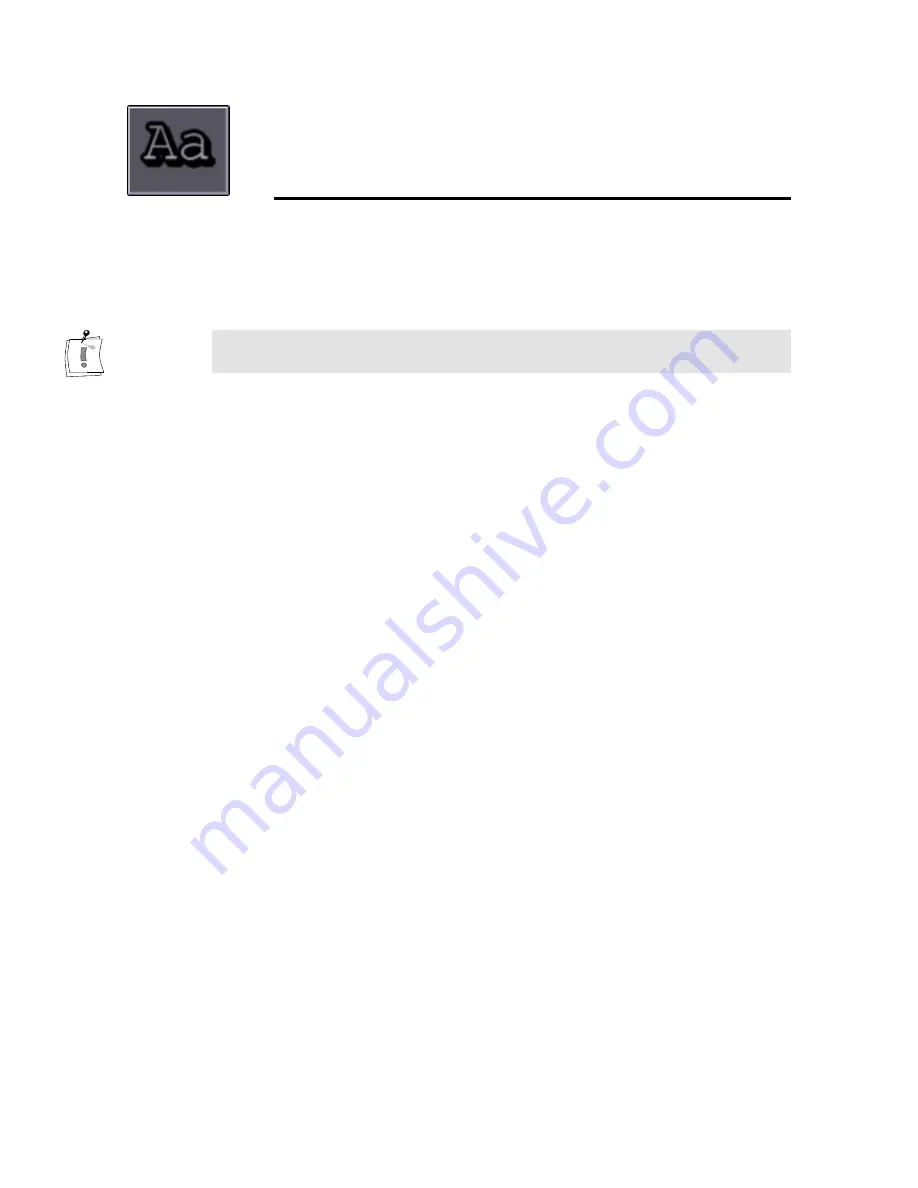
100
miroVIDEO DC30 Series User´s Guide
TitleDeko
W
ELCOME TO
T
ITLE
D
EKO
TitleDeko is not included with all miroVIDEO DC30 series boards. Please
check your product contents list.
Introduction
TitleDeko is a plug-in program for Adobe Premiere 5.1 or higher. This plug-in
is designed to work with your miroVIDEO DC30 series board. As an integrated
title editor program, TitleDeko allows you to create professional quality titles
and graphics quickly and easily. Titles can contain words, shapes, background
colors, and photos or graphics imported from other programs. TitleDeko offers
professionally developed Preset Styles for quickly making titles, along with
virtually endless custom styling. You can modify titles for a variety of effects,
such as titles that roll in vertically or crawl horizontally. You can also adjust
the duration the title appears in your movie.
This guide begins with a brief explanation of how titles are created, details the
more advanced features, and then guides you through several examples of
making and modifying titles.
How Titles Are Created
TitleDeko appears in a separate window with its own user interface. It creates
titles that are inserted in your Adobe Premiere project. You can also save titles
separately to use in other Adobe Premiere movies.
You create the title in the Preview Area of the TitleDeko window. You type in
text, apply a style, and complete it by resizing, repositioning, or rotating the
text, and by adding shapes or pictures. When you’re done, save the title and
press F12. The title is automatically inserted into the Adobe Premiere Project
window. Titles and graphics are trimmed in Adobe Premiere. See the Adobe
Premiere User Guide for complete instructions on trimming.
Содержание miroVIDEO DC30 Series
Страница 1: ...miroVIDEO DC30 Series USER S GUIDE ...
















































