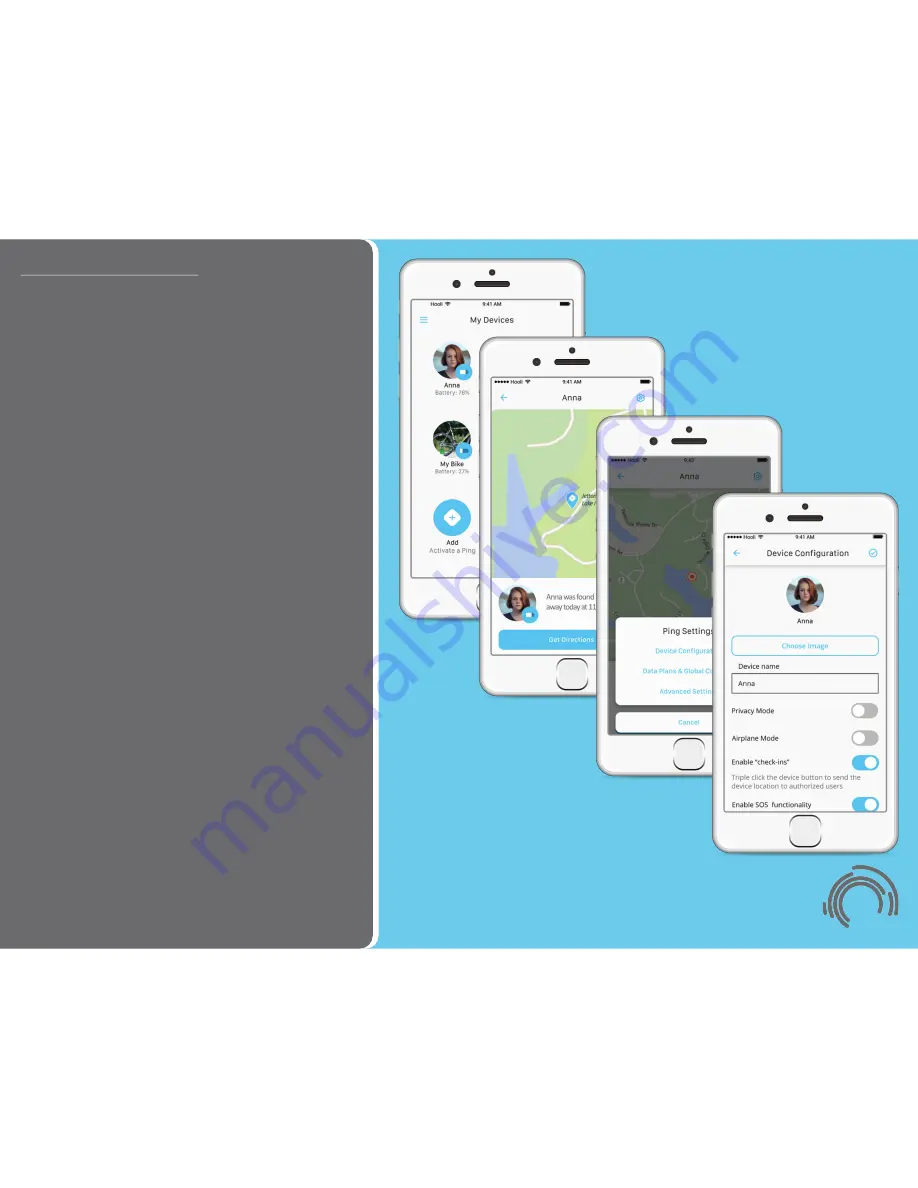
9
Check-in & SOS Alerts
Check-ins and SOS Alerts are enabled for each Ping
device by default. These functions can be disabled or
re-enabled for any device as follows:
1. Open the Ping app.
2. From the “My Devices” page (Img 9.1), select the
device for which you want to adjust the settings.
3. From the device page, select the Settings icon in the
upper right-hand corner (Img 9.2).
4. From the “Ping Settings” prompt, select “Device
Configuration” (Img 9.3).
5. From the “Device Configuration” page (Img 9.4), set
the toggle switch for “Enable Check-ins” and “Enable
SOS Functionality” to the OFF position to disable, or to
the ON position to enable.
Note:
It is recommended that Check-in and SOS Alert
functions should remain enabled for any Ping devices
that will be used for the purpose of keeping track of a
person’s location, i.e. children, elderly family members,
etc. See page 10 for details regarding Check-in and
SOS Alert notifications from the Ping smartphone app.
Img 9.1
Img 9.2
Img 9.3
Img 9.4
User Interface Overview



















