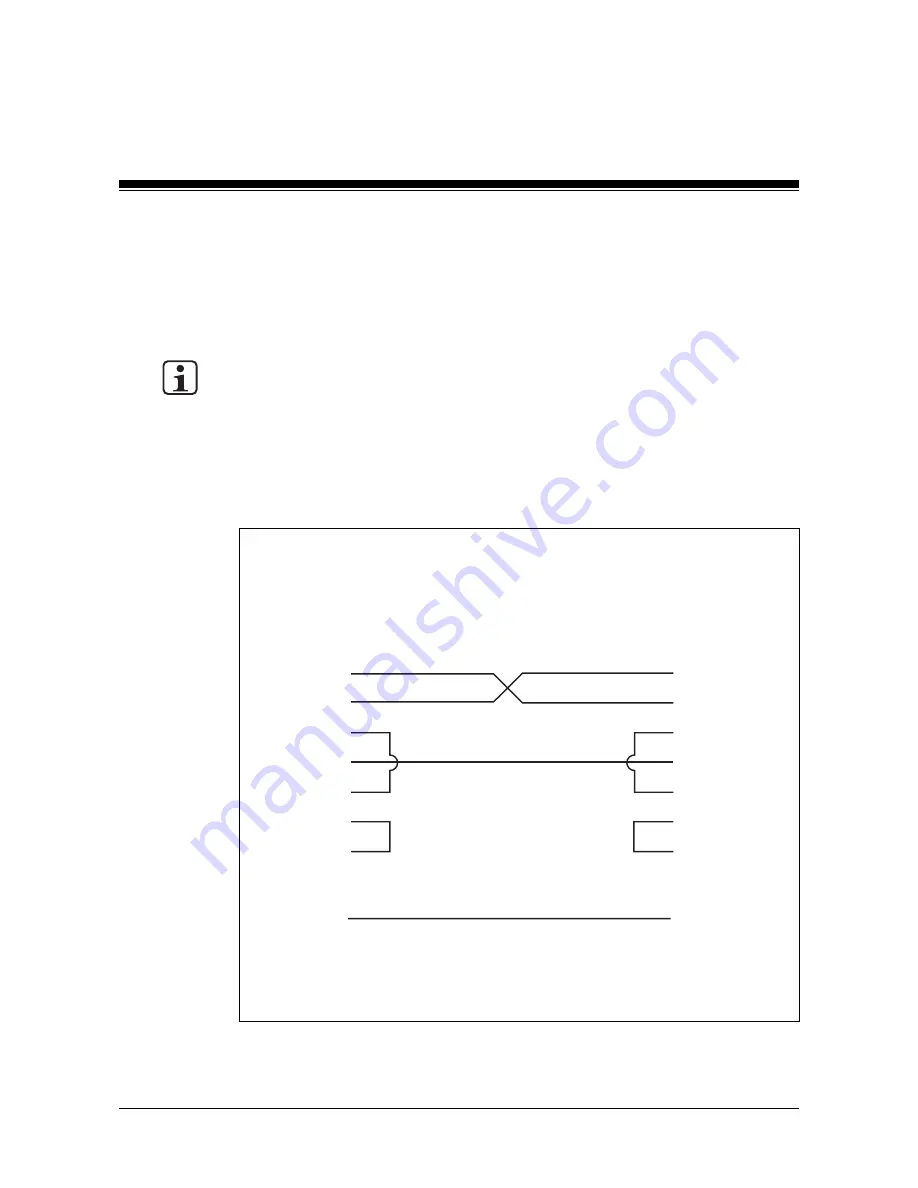
Interfaces
8-6
Operating Manual: PSS 3075-3 Series
User interface RS 232
A detailed description of the interface can be found in the “FS System
Description” and “ST System Description” in the PSS-range manual
package.
INFORMATION
To connect PX(T) display systems, PMI graphics systems and the Pilz MPI
adapter to the RS 232 user interface on the PSS you will need a cable with
a layout as shown in Fig. 8-5. This cable is available under order number
301 965. The cable is not suitable for connecting a PX 20 (see operating
manual PX 20).
Fig. 8-5: RS 232 connection cable from the PSS to a PX(T) display system for
example
PSS
(Female 9-pin D-Sub connector)
PX(T), PMI, MPI
(Female 9-pin D-Sub connector)
1
RxD 2
TxD 3
DTR 4
GND 5
DSR 6
RTS 7
CTS 8
9
1
2 RxD
3 TxD
5 GND
6 DSR
7 RTS
8 CTS
9
4
Screening
Содержание PSS 3075-3 Series
Страница 1: ...Programmable control systems PSS PSS 3075 3 Series Operating Manual Item No 21 071 10 ...
Страница 13: ...2 3 Operating Manual PSS 3075 3 Series Notes ...
Страница 28: ...Overview 2 18 Operating Manual PSS 3075 3 Series Notes ...
Страница 46: ...Installation 5 6 Operating Manual PSS 3075 3 Series Notes ...
Страница 72: ...Wiring the Inputs and Outputs 7 22 Operating Manual PSS 3075 3 Series Notes ...
Страница 86: ...Operation and Maintenance 9 6 Operating Manual PSS 3075 3 Series Notes ...
Страница 94: ...Technical Details 10 8 Operating Manual PSS 3075 3 Series Notes ...
Страница 98: ...Appendix 11 4 Operating Manual PSS 3075 3 Series Notes ...






























