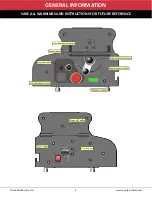Picote Solutions Oy Ltd
11
www.picoteinstitute.com
12
SAVE ALL WARNINGS AND INSTRUCTIONS FOR FUTURE REFERENCE
OPERATING INSTRUCTIONS
13
To charge the machine plug the provided charger in to the charging port.
Charger light solid
GREEN
—
Battery is full or battery disconnected
Charger light solid
RED
—
Battery charging
Charger light solid
ORANGE
—
Battery wake up mode active
Charger light blinking
RED
—Battery error
CHARGING THE MACHINE
If charger is blinking
RED
and the machine doesn
’
t turn on, the battery is most likely in low voltage
protection mode. To wake up the battery and start charging follow these instructions:
1.
Make sure the machine is turned ON (switch upwards)
2.
Plug the charger in wall socket
3.
Wait for charger light to turn from solid
GREEN
to solid
ORANGE
and connect charger to machine.
4.
ORANGE
light should turn solid
RED
after a while. The battery is now charging.
NOTE!
If
RED
light starts to blink restart the process, but try to turn off the battery indicator. If process
fails multiple times, contact reseller or Picote Solutions.
NOTE!
If the charger blinks
RED
and
GREEN
while charging, the battery has overheated. Let the battery
cool down first.