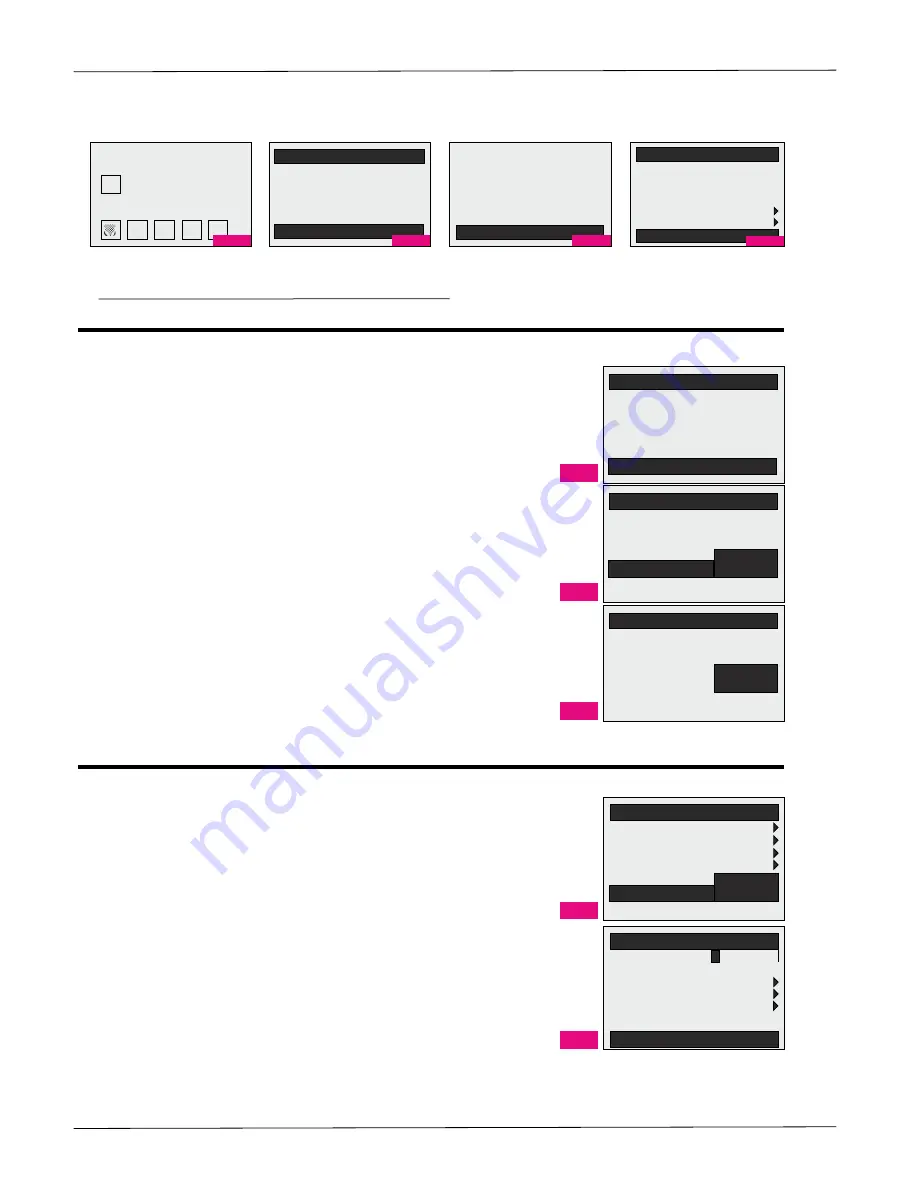
PICHLER Kunststofftechnik GmbH
january 2012
page 5 of 12
36.7
set temp.
menue customer
more
you push the arrow up or down
to set the desired bathing temperature.
With the button "Ok" to save now on the temperature
.
To switch from the menu to the base screen, wait
1 minute to the image jumps back automatically, or press
the down arrow, and than click "Next" and than on
the "OK" button until you return to the base screen.
(pic 3)
„
▼
“
„
▲
“
„
▲
“
set temp.
menu customer
more
36.7
menue customer
more
36.7
set temp.
„
▼
“
Go to the Customers menu
to "Once More."
Use the arrow key up the line with
the date or time. Then confirm with
with the "OK" button.
You can now use the arrow key or sequentially
Day, month, year, or hours, minutes, seconds set
confirm, then the "OK" button each setting.
(pic. 4)
(pic.5)
menu customer
back
36.7
set temp.
more settings
factory settings
intervall massage
lillumination
„
▲
“
„
▼
“
„
▲
“
more settings 1
flashing off
tame 08:22
filter time
heating time
flashing time
0
6.07.11
pic. 1
pic. 2
pic 3
pic. 5
pic.4
07.07.2011 TU 13:15
ph-electrode ph: --.--
redox-elect mV: -----
chlor-elect. ppm: -----
Menu customer
07.07.2011 TU 13:15
36.7°C
Set.temp.
36.9°C
36.7
set temp.
menu customer
more
1. you could going to base picture
2. In the
„menu customer“
gelangen Sie wie folgt: Drücken Sie 3 x hintereinander die
„OK“
Taste.
(
)
step: 1
step: 1
step: 2
step: 3
settings
ê
settings
menu customer
menu
back
step: 4
cus
service
more
you push the 1 button "OK", then the menu appears
with the set point of temperature setting
.
Then use the up arrow key on "OK" button
Press select to set the target temperature
(pic. 1)
(pic 2)
Temperatur setting
Date and Time Setting
date













