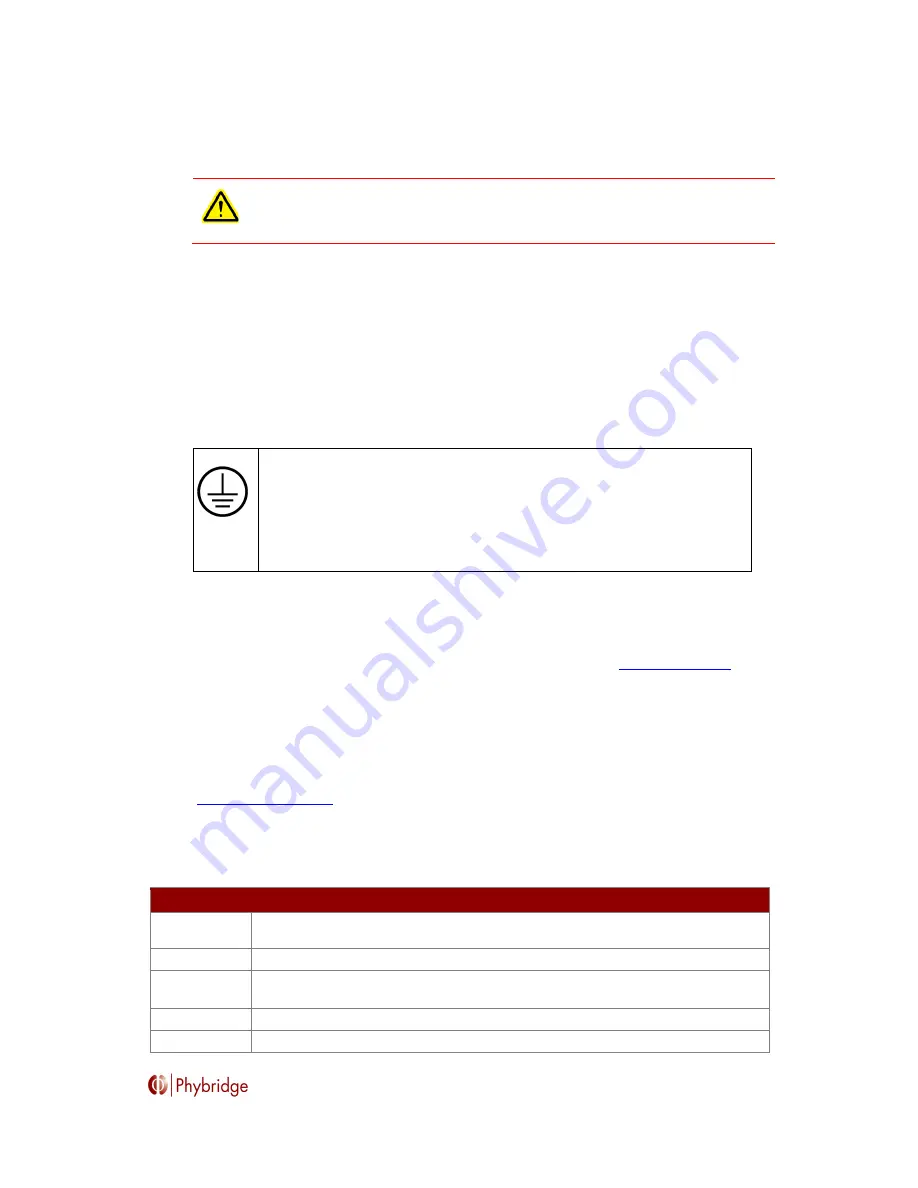
________________________________________________________________________
CLEER Switch – Quick Install Guide
6
System Grounding (Earthing)
General Grounding
WARNING: GROUND ALL SYSTEMS ACCORDING TO THESE INSTRUCTIONS BEFORE YOU
CONNECT POWER LEADS. FOLLOW GROUNDING INSTRUCTIONS EXPLICITLY TO ENSURE
THE SAFETY OF PERSONNEL.
Cabinets always require redundant and independent equipment grounding conductors between the
cabinet and the wiring system ground: an insulated grounding conductor and a supplementary
(protective) ground.
Grounding Conductor
The grounding conductor is provided as part of the three-wire, 15-Amp, AC-power cord set included with
the equipment. If the power cord must be replaced, use a power cord of the same gauge that has the
same insulation, number of conductors, and usage ratings.
Protective Grounding Conductor
Install the protective grounding conductor to the system.
The ground symbol within a circle identifies the terminal to be connected to an external
protective conductor. Connect this terminal to earth ground before you make any other
connections to the equipment.
The protective grounding conductor must be:
•
An Insulated wire, #5 (13mm2) to #14 (2mm2) AWG, with green and yellow stripes
•
Connected to the grounding stud on the back of the cabinet.
Compliance and Environmental information
All the compliance and environmental information is available on our website
www.phybridge.com
Technical Support
The Phybridge Technical Support Group is available to assist you with product installation,
configuration, monitoring and troubleshooting procedures. Should you experience trouble with this
equipment or for repair or warranty information, please contact Phybridge Inc. at +1 905.901.3633 or
.
Technical Specifications
CLEER24
Dimensions
19 inches x 1U Without rack ears: 4.45cm x 43.5cm x 25.2cm (HxWxD),1.75” x 17.13” x
9.92” (HxWxD)
Weight
3.6 kg (7.94 lb.)
Mounting
Standalone or rack or shelf-mountable
2 brackets included for installation
Processor
Broadcom BCM56018 switch processor, 266MHz
Memory
32MB FLASH, 64MB DDR SDRAM


























