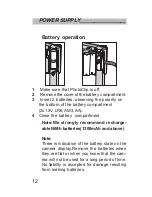7
Function buttons
»
9
«
Activate the delayed shutter release
Select photos, movies, sound
recordings, music tracks
Menu navigation.Exit submenu.
»
:
«
Flash automatic / on / off
Menu navigation
Select photos, movies, sound
recordings, music tracks
Menu navigation.Enter submenus
»OK/REC«Start and stop sound recording
Confirm various settings
»DSP«
Switch on / off the display
Enter menus
»
5
/Vol+« Volume control
Menu navigation/Zoom
»
6
/Vol-« Volume control
Menu navigation
»POWER« Switch the device on/off
OVERVIEW_____________________
Содержание DM2100A
Страница 1: ...2 1MEGAPIXEL Digital Multimedia Camera DM2100A User s Manual...
Страница 2: ......
Страница 6: ...6 OVERVIEW_____________________ The front of the camera The back of the camera...
Страница 63: ...63...