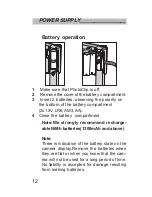21
PREPARATION__________________
Important: You can format the media by the
PC, too. But you have to format it in FAT 12 or
16 and not in FAT 32 or NTFS. However for-
matting the media by the device is strongly
recommended!
Display off
1
Select SET mode by turning the rotary switch
to position »SET«.
The main setup menu appears.
2 Press »
5
/Vol+« or »
6
/Vol-« button until »Dis-
play off« is highlighted.
3 Use »
:
« / »
9
« button to set desired
time (20 sec, never, 7 sec,1 min.) for auto switch
off.
TV settings
1
Select SET mode by turning the rotary switch
to position »SET«.
The main setup menu appears.
2 Press »
5
/Vol+« or »
6
/Vol-« button until »TV
Settings« is highlighted.
3 Use »
:
« / »
9
« button To select TV
system.
Menu Color
1
Select SET mode by turning the rotary switch
to position »SET«.
The main setup menu appears.
2 Press »
5
/Vol+« or »
6
/Vol-« button until
»MenuColer« is highlighted.
Содержание DM2100A
Страница 1: ...2 1MEGAPIXEL Digital Multimedia Camera DM2100A User s Manual...
Страница 2: ......
Страница 6: ...6 OVERVIEW_____________________ The front of the camera The back of the camera...
Страница 63: ...63...