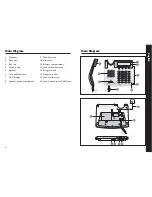14
15
Normal Operation
To make a call
1.
Pick up the handset and wait for the dial tone.
2.
Enter the desired telephone number using the numeric keys.
3.
To end a call, replace the handset onto the cradle of the base
unit or push the hook switch.
On-Hook Dialling
1.
In on-hook mode, press the
button to set your phone to
off-hook.
2.
Enter the phone number to be dialled. Afterwards, the number will
be dialled out accordingly.
3.
When the dialled number is answered pick up the handset to start
the call.
Note:
The On-Hook Dialling function also works with phone numbers
stored in the Phone Book, Speed Dial Memory, Direct Memory and Redial
List.
Predialling
1.
In on-hook mode, enter the phone number to be dialled.
2.
Press the
button or lift the handset. Afterwards the number will
be dialled out accordingly.
3.
When the dialled number is answered pick up the handset to start
the call.
Note:
When the dialled number is answered, you may also speak through
the speaker phone mic without lifting the handset.
Preparing Your Phone Before Use
English
4. Hour Format Setting
1.
In on-hook mode, press the
button twice and “
PHONE BOOK
”
will show on the display.
2.
Press the / buttons until “
HOUR FORMAT
” appears on the dis-
play. Press the button to enter.
3.
Use the / buttons to select the hour format between 24 HOUR
and 12 HOUR.
4.
Press the
button once to confirm.
5.
Press the
button once to exit.
5. Setting of flash time (Only to be used in connection with
internal switchboard)
1.
In on-hook mode, press the
button twice and the display
will show “
PHONE BOOK
”.
2.
Press the / buttons until “
SET FLASH
” shows on the display.
Then press the
button to enter.
3.
Use the / buttons to set the correct flash time
(100/120/300/600ms).
4.
Press the
button to confirm.
5.
Press the
button once to exit.
6. Handset Speaker Volume Setting
1.
In off-hook mode, (lift the handset), press and hold the
button.
2.
While holding the
button use the / buttons to select your
desired volume level. Then release all buttons.
3.
Press the
button to exit.
NOTE:
If the volume is changed during an ongoing conversation, the tele-
phone will automatically go back to this programmed volume setting
before the next call.