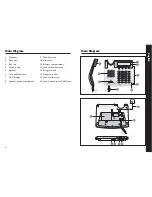10
11
Function Description
((P
PH
HO
ON
NE
E B
BO
OO
OK
K))
Phone book function has up to 70 memory loca-
tions. Please refer to
“
P
Ph
ho
on
ne
e B
Bo
oo
okk
”
section for
details.
To scroll forward or backward when browsing
selections, and to move the cursor to left/right
when editing a record.
To select the speaker volume from low to high
(ie, Level 1 - Level 8)
To select ringer level (Off/Low/High)
Telephone line jack for line cord plug in.
When a headset (purchased separately) is connect-
ed to the headset jack, calls can be made via the
headset.
This connector can also be used to interface with
FM transmitters, cochlear implant processors or
other assistive listening devices. Please refer to
“
O
Op
pe
erraattiio
on
n W
Wiitth
h H
He
eaad
dsse
ett o
orr FFM
M D
De
evviicce
e
”
section for
details.
Function Buttons
Description
((M
MU
UTTE
E))
((D
DE
ELLE
ETTE
E))
((S
SE
ETT))
((S
SP
PE
EA
AK
KE
ER
R))
((R
RE
ED
DIIA
ALL//P
P))
This button functions as
“
MUTE
”
during conversation.
Press this button once and your voice will not pass
through the microphone. To resume, press the button
again.
To delete an entry or a record in the memory.
To set time and date for the unit.
To switch between 2 lines.
To set your phone to off-hook for on-hook dialling. To
switch back, simply pick up the handset and speak
as normal.
This button functions as
“
Last Number Redial
”
when
you make a call (32 digits maximum). Numbers that
are longer than 32 digits will not be stored in the
redial memory.
This button also functions as
“
Pause
”
when program-
ming a telephone number into the memory bank.
Please refer to
“
S
Sp
pe
ee
ed
d D
Diiaall M
Me
em
mo
orryy
”
&
“
D
Diirre
ecctt
M
Me
em
mo
orryy
”
sections for details
.
Speed Dial Memory (20 digits maximum). Push one
of these keys to make a call to one of the stored
telephone numbers. Please refer to
“
S
Sp
pe
ee
ed
d D
Diiaall
M
Me
em
mo
orryy
”
section for details
.
Function Buttons
Description
Function Description
M1, M2, M3
English