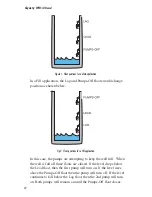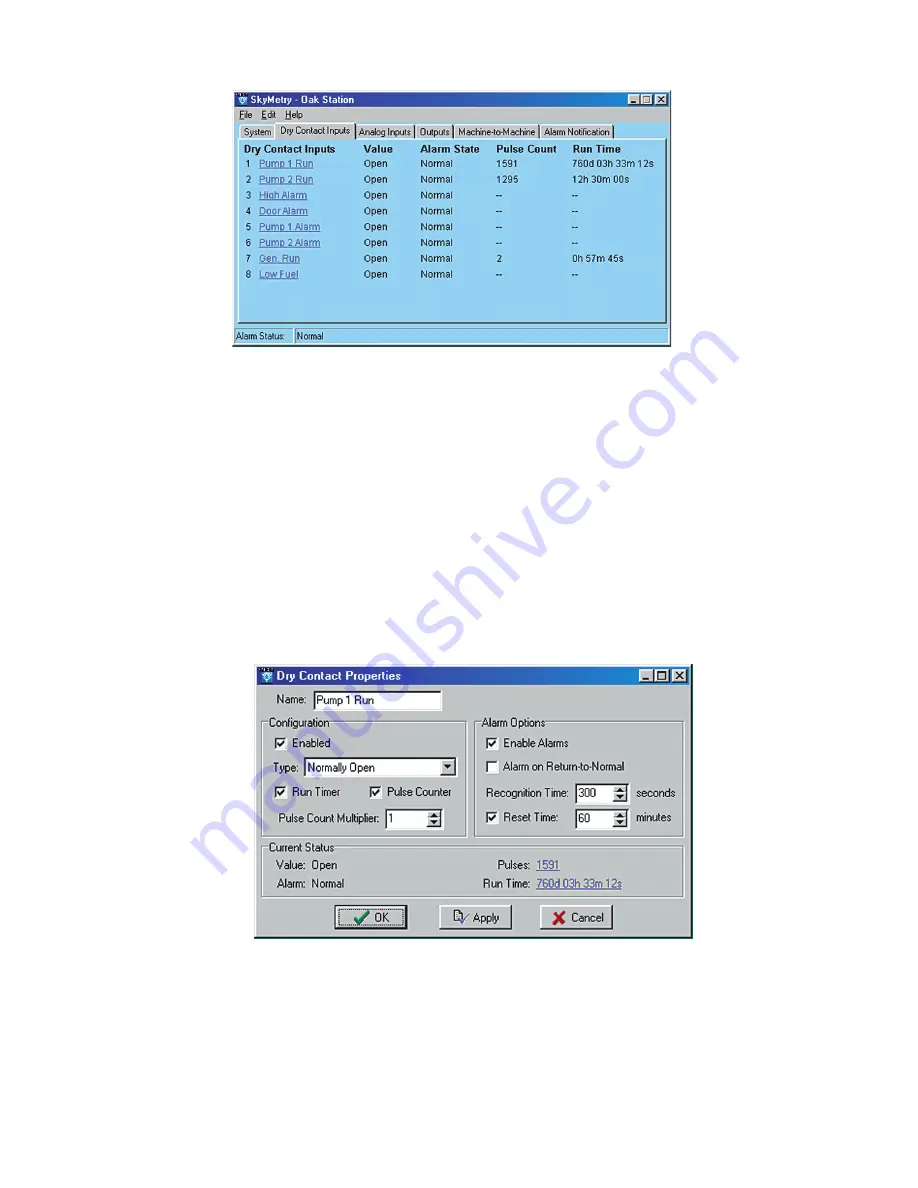
Figure 1: Dry Contact tab
This screen displays the current status of all 8 dry contact inputs.
If any of the inputs were in alarm the
Alarm State
column would
display the word “Alarm.” If the alarm was unacknowledged, the
Alarm State would say “Alarm;Unack” and a button would appear
at the bottom of the screen to acknowledge the alarm.
Dry Contact Programming
Click the input name to bring up the properties screen for the select-
ed input. The following screen will appear:
Figure 2: Dry Contact properties
If a dry contact changes from its Normal state to the opposite state
for the duration of the programmed recognition time, the input will
go into alarm. Note that it must be a continuous change to be recog-
Chapter 4: Input Programming
41
Содержание Skymetry WTU-14
Страница 1: ...WTU 14 User s Manual version 1 11 Phonetics Inc LIT 0085...
Страница 5: ...v...
Страница 14: ...Skymetry WTU 14 Manual xiv...
Страница 20: ...Skymetry WTU 14 Manual 20...
Страница 32: ...Figure 11 A thermistor and a 4 20mA transducer connected to the unit Skymetry WTU 14 Manual 32...
Страница 48: ...Skymetry WTU 14 Manual 48...
Страница 52: ...Skymetry WTU 14 Manual 52...
Страница 58: ...Skymetry WTU 14 Manual 58...
Страница 63: ...Figure 5 Turn Pump Off is Level is Greater than 20 feet Chapter 7 Machine to Machine Control 63...
Страница 64: ...Skymetry WTU 14 Manual 64...
Страница 82: ...Skymetry WTU 14 Manual 82...
Страница 86: ...Skymetry WTU 14 Manual 86...
Страница 90: ...Skymetry WTU 14 Manual 90...
Страница 98: ...Skymetry WTU 14 Manual 98...
Страница 100: ...Skymetry WTU 14 Manual 100...
Страница 106: ...Skymetry WTU 14 Manual 106...
Страница 108: ...Skymetry WTU 14 Manual 108...
Страница 109: ...Test Log...
Страница 110: ......