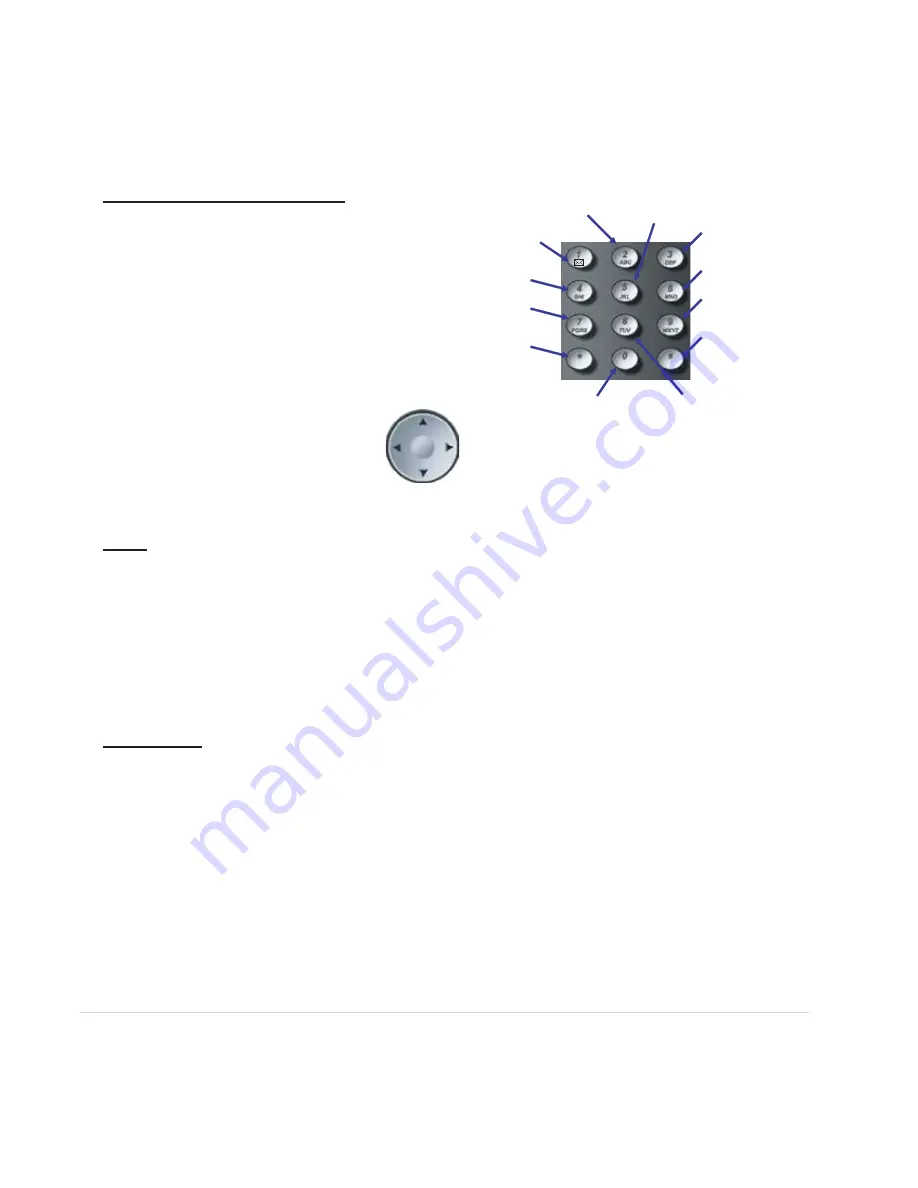
Enterprise Telephone User Guide
7
Pressing a key repeatedly will cycle first through
the lower case than the upper case letters.
Press the “Next” Soft Key to enter the destination
phone number using the Digit Editor.
Use the Dial Pad to enter a phone number with the
Digit Editor.
Use “Back” to go back and make changes to your message.
Press “Send” to send your Text Message.
Left arrow: delete
Right arrow: add a space
NOTE:
Press the Dial Pad keys to enter a number (3-digit area code, followed by the 7-digit number).
Press the “Send” Soft Key to send the message.
Use the “Delete” Soft Key to delete digits.
Use the Left and Right arrows to move the cursor.
4. Options
Use this option if a special number is needed to access voice mail:
1.
Edit Cell VM #:
Allows you to change the default cell phone number if necessary. Once a phone
number is entered, pressing the "1" Dial Pad key will automatically cause the Enterprise to go
off-hook and dial the entered number for Voice Mail access.
Directory
Press the Directory key to view the local directory list resident in the Enterprise telephone. The local
Directory list contains the items that are saved in the Enterprise’s memory which can hold up to 500
names and phone numbers. Use the Up and Down keys on the Navigation Wheel to scroll. In the local
directory, you can search for items by pressing the key, which corresponds to the first letter of the item
you are looking for. Example; Press ‘6’ once to look for “Mary Smith” , press ‘6’ twice to look for
“Norman Jones” , etc. You can use the Up or Down arrows to scroll through the Directory listings.
The “Options” Soft Key lets you manage your local Directory listings.
The Local Directory listings are:
1.
View Cell Phonebook: View the contents of the cell phone Directory
2.
Add Item: Add an item to your local Directory
3.
Delete Item: Delete current item from your local Directory
g h i 4
G H I 4
p q r s 7
P Q R S
* +
m n o 6
M N O
#
W X Y Z 9
w x y z ÿ 9
W X Y Z
0
W X Y Z 9
t u v 8
T U V
â á ç 2
A B C
j k l 5
J K L
ê é è 3
D E F
d e f
a b c
1 ! ‘ ?
& ( ) , - .
Dial Pad & Navigation Wheel
Up arrow
Down arrow
Left arrow
Right arrow




















