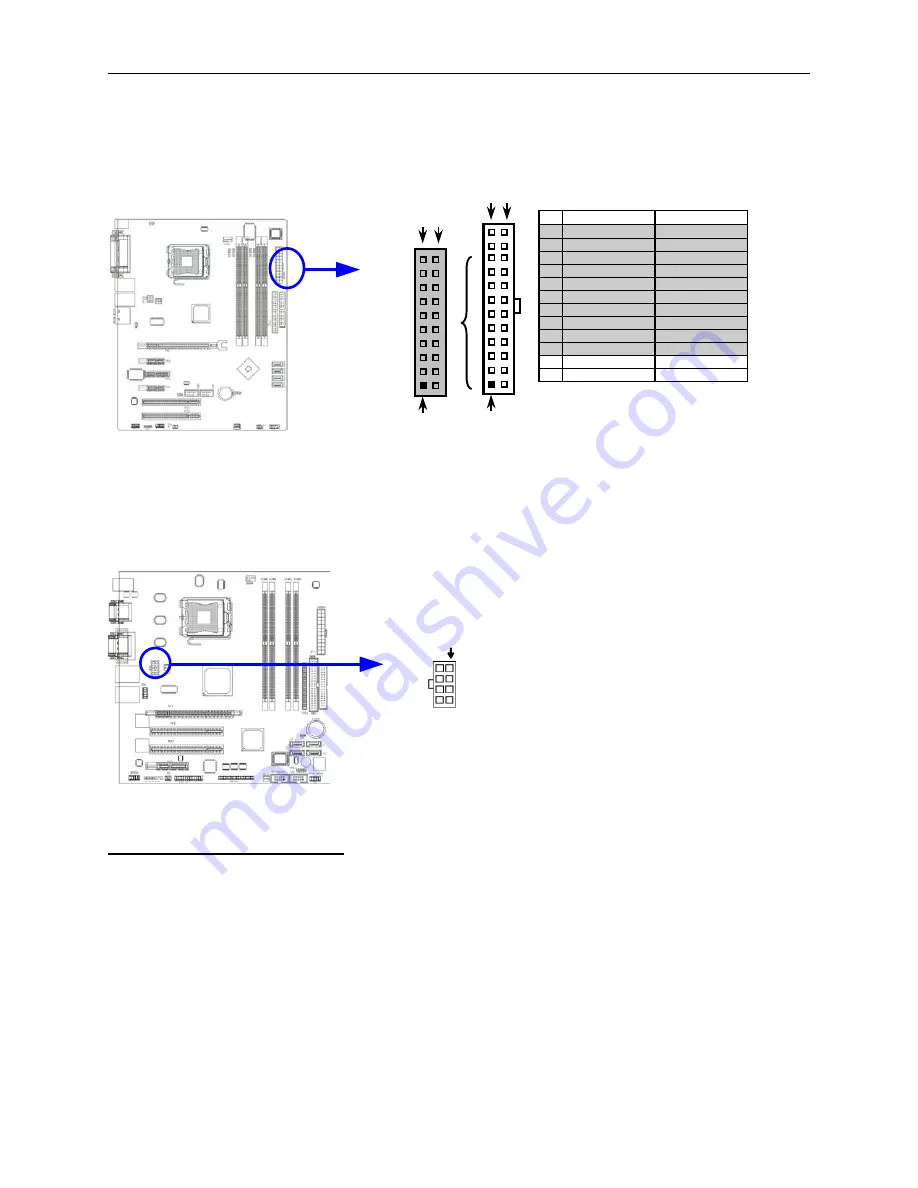
Chapter 1: Pre-Configuration
**
If you intend to use a PSU with 20-pin and 4-pin power plugs, make sure that the 20-pin power plug can
provide at least 15A on +12V and the power supply unit has a minimum power rating of 350W. The system may
become unstable or may not boot up if the power is inadequate.
Pin 1
PIN
ROW1 ROW2
1 3.3V
3.3V
2 3.3V
-12V
3 GND
GND
4 5V
Soft Power On
5 GND
GND
6 5V
GND
7 GND
GND
8 Power OK
-5V
9 +5V (for Soft Logic)
+5V
10 +12V
+5V
11 +12V
+5V
12 +3V
GND
Pin 1
ROW2
ROW1
ROW2
ROW1
24-Pin
20-Pin
ATX 12V Power Connector (8-pin block): ATX12V(J24)
This is a newly defined 8-pins connector that usually comes with an ATX Power Supply. The ATX Power
Supply, which fully supports Pentium D processors, must include this connector to support extra 12V voltage to the
system. DO NOT USE 2x3 plugs.
Pin 1
Installing Peripheral Cables
Now it is a good time to install the internal peripherals such as floppy and hard disk drives. Do not connect the
power cable to these peripherals, as it is easier to attach the bulky ribbon cables before the smaller power
connectors. If you are installing more than one IDE drive double check your master/slave jumpers on the drives.
Review the information supplied with your drive for more information on this subject.
Most modern HDDs are UDMA-5 capable. To make use of the Ultra DMA-5 capabilities, 80-conductor cables must
be used. The BIOS and the HDD will check for the existence of the 80-conductor cable. The long leg of the cable
must be connected to the board; otherwise it won’t work as an 80-conductor cable. If connecting another peripheral
that is not UDMA-5 capable (most optical devices are not), the whole IDE channel will be downgraded to UDMA-2.
In that case, it is recommended to use a different IDE channel for the non-UDMA-5 capable peripherals.
11
StockCheck.com
Downloaded from StockCheck.com
Содержание MicroATX Express
Страница 1: ... Phoenix MicroATX Express Motherboard Installation Guide ...
Страница 2: ...StockC heck com Downloaded from StockCheck com ...
Страница 26: ...Phoenix MicroATX Express Installation Guide 18 StockC heck com Downloaded from StockCheck com ...
Страница 61: ...Appendix B Flash BIOS User s Notes 53 StockC heck com Downloaded from StockCheck com ...
Страница 67: ...Appendix C Industrial Devices 59 StockC heck com Downloaded from StockCheck com ...
Страница 70: ...Phoenix MicroATX Express Installation Guide User s Notes 62 StockC heck com Downloaded from StockCheck com ...
Страница 71: ...StockC heck com Downloaded from StockCheck com ...
Страница 72: ...MN P45MX 01 StockC heck com Downloaded from StockCheck com ...















































