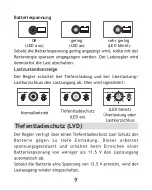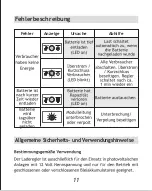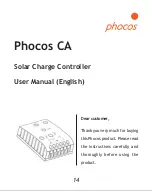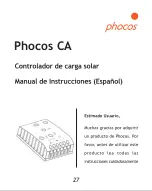A DIN Rail mounting plate is available as an accessory (CX-DR2).
This allows mounting the controller on a standard 35mm DIN rail.
Place the controller on the mounting plate, and use the screws
supplied with the mounting plate to fix it to the controller.
Connect the wires leading to the battery
with correct polarity. To avoid any
voltage on the wires, first connect the
controller, then the battery. Keep in
mind the recommended wire length
(min. 30 to max approx. 100 cm) and
the wire size:
CA06-2.1: min. 2.5mm
2
CA08-2.1: min. 4mm
2
CA10-2.1: min. 6mm
2
CA14-1.1: min. 10mm
2
17
WARNING:
If the battery is connected with reverse polarity,
the charge controller will also give the wrong polarity on the
load terminals. Never connect loads in this situation!
REMARK:
Keep in mind the recommendations of your battery
manufacturer. We strongly recommend connecting a fuse
directly to the battery to protect any short circuit at the
battery wiring. The fuse type must be in accordance with the
charge controller's nominal current:
CA06, CA08-2.1: 20A; CA10-2.1,CA14-1.1:30A
Содержание CA06-2.1
Страница 2: ...Phocos CA CID 181802511...
Страница 3: ...1 13 14 26 27 39 40 52 53 65 66 77 CONTENTS...
Страница 4: ...Phocos CA Solar Laderegler Bedienungsanleitung Deutsch 1...
Страница 5: ...Funktionsbeschreibung 2...
Страница 6: ...3 Montage und Anschluss...
Страница 7: ...4...
Страница 8: ...5...
Страница 9: ...6 Erdung des Solarsystems...
Страница 10: ...7 Inbetriebnahme Hinweise zum Betrieb...
Страница 11: ...8 Anzeigefunktionen im Normalbetrieb Ladungsanzeige Batteriespannung Lastzustandsanzeige Ladungsanzeige...
Страница 12: ...9 Tiefentladeschutz LVD OK LED aus gering LED an sehr gering LED blinkt Batteriespannung...
Страница 13: ...10 Schutzfunktionen...
Страница 14: ...11 Allgemeine Sicherheits und Verwendungshinweise Fehlerbeschreibung Fehler Anzeige Ursache Abhilfe...
Страница 15: ...12 Sicherheitshinweise Haftungsausschluss...
Страница 16: ...13 Technische Daten RoHS ISO9001 2000...
Страница 30: ...Phocos CA 27...
Страница 31: ...28...
Страница 32: ...29...
Страница 33: ...30...
Страница 34: ...31...
Страница 35: ...32 Toma de tierra del Sistema Solar...
Страница 36: ...33 Activar el controlador Recomendaciones de Uso...
Страница 37: ...34...
Страница 38: ...35 Visualizaci n del estado del consumo OK bajo LED encendida muy bajo LED haciendo flashes...
Страница 39: ...36 Caracter sticas de Seguridad...
Страница 40: ...37 Generales sobre Seguridad y Manejo...
Страница 41: ...38 Recomendaciones Generales de Seguridad...
Страница 42: ...39 RoHS ISO9001 2000...
Страница 43: ...Phocos CA 40...
Страница 44: ...Description des fonctions 41...
Страница 45: ...42 Montage et Connexion...
Страница 46: ...43...
Страница 47: ...44...
Страница 48: ...45...
Страница 49: ...46 Recommandations d utilisation...
Страница 50: ...47...
Страница 51: ...48 OK...
Страница 52: ...49...
Страница 53: ...50 Erreur Affichage Cause...
Страница 54: ...51...
Страница 55: ...52 Fiche technique RoHS ISO9001 2000...
Страница 56: ...Phocos CA 53...
Страница 57: ...54...
Страница 58: ...55 Montando e Conectando...
Страница 59: ...56...
Страница 60: ...57...
Страница 61: ...58...
Страница 62: ...59 Iniciando o Controlador...
Страница 63: ...60...
Страница 64: ...61 OK...
Страница 65: ...62...
Страница 66: ...63 Erro Mostrador...
Страница 67: ...64...
Страница 68: ...65 RoHS ISO9001 2000...
Страница 69: ...Phocos CA 66...
Страница 70: ...67...
Страница 71: ...68...
Страница 72: ...69...
Страница 73: ...70...
Страница 74: ...71...
Страница 75: ...72...
Страница 76: ...73...
Страница 77: ...74...
Страница 78: ...75...
Страница 79: ...76...
Страница 80: ...77 RoHS ISO9001 2000...