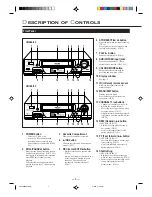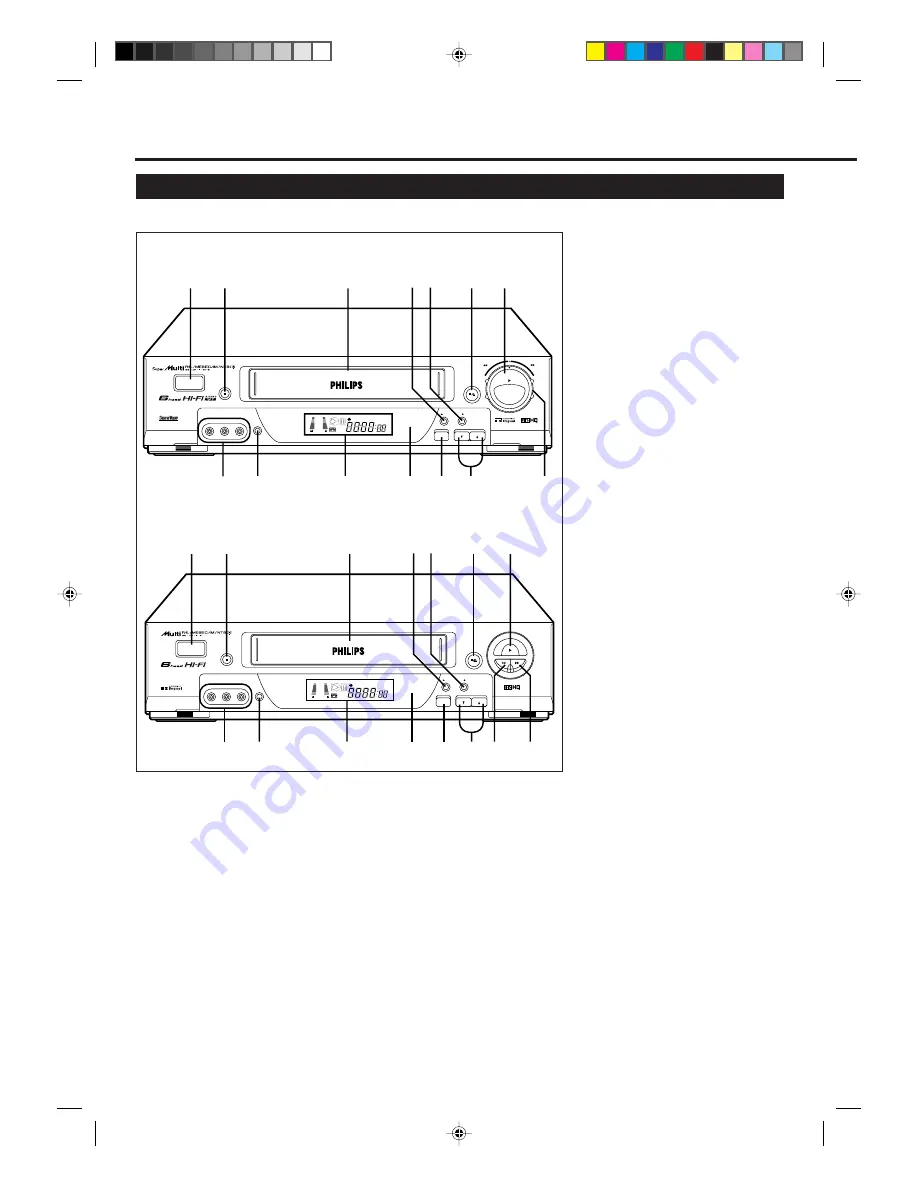
— 3 —
D
ESCRIPTION
OF
C
ONTROLS
Front Panel
1 POWER button
• Turns the VCR on or off.
• Sets the VCR for an unattended
recording (timer recording) after
timer settings are completed. (
✈
P.20,
P.21)
2 STILL/PAUSE
8
button
Stops the tape during recording (pause)
or playback (still picture). (
✈
P.16, P.19)
Press again to resume normal recording.
Press
PLAY
3
to resume normal
playback.
Activates slow motion picture when
pressed for more than 2 seconds during
playback.
3 Cassette Compartment
Where a video cassette is inserted.
4
3
/OK button
Changes the selection when using the
menus. (
✈
P.13)
5 REC (record)/OTR
¶
button
• Starts recording when pressed once.
(
✈
P.16)
• Starts a recording for 30 minutes to 9
hours long when pressed for more
than once. The shut-off time
increases in 30 minute intervals.
(
✈
P.17)
VR888/55
6 STOP/EJECT
7
/
0
button
Stops the tape when the tape is running.
(
✈
P.16)
Press again to eject the cassette when
the tape is not running. (
✈
P.16)
7 PLAY
3
button
Starts normal playback. (
✈
P.16)
8 AUDIO/VIDEO input jacks
For connecting another VCR or a
portable video camera. (
✈
P.22, P.23)
9 COLOUR MODE button
Selects the colour mode both for
playback and recording. (
✈
P.15)
10 Display window
See page 9.
11 IR (infrared) remote sensor
Receives the signal from the (IR)
remote control.
12 MENU/EXIT button
Display the main menu.
Press again to exit from the menu
operations. (
✈
P.13)
13 CHANNEL
∞
/
5
buttons
• Changes the channels on the VCR.
Release at a desired channel.
• Moves the cursor up and down when
using the menus. (
✈
P.13)
• Adjusts the tracking during playback,
still picture, and slow motion picture.
(
✈
P.19)
14 REW (Rewind)
1
button
ONLY FOR VR788/55:
• Rewinds the tape when the tape is
not running. (
✈
P.16)
• Starts reverse rapid visual search
during playback. (
✈
P.16)
15 FF (Fast forward)
¡
button
ONLY FOR VR788/55:
• Fast forwards the tape when the tape
is not running. (
✈
P.16)
• Starts forward rapid visual search
during playback. (
✈
P.16)
16 Shuttle Ring
ONLY FOR VR888/55:
• Rewinds or fast forwards the tape
when the tape is not running. (
✈
P.16)
• Starts reverse or forward rapid visual
search during playback or still
picture mode. (
✈
P.16)
VR788/55
2
3
6
4 5
10
14
9
8
1
15
13
11
12
7
POWER
COLOUR
MODE
CHANNEL
MENU/EXIT
/OK
REC/OTR
REW
FF
STOP/EJECT
PLAY
STILL/PAUSE
VIDEO
AUDIO
L
R
VCR
SP SLP
NORM
-15dB
6
0
4
+8
1
2
PAL NTSC
POWER
VIDEO
AUDIO
COLOUR
MODE
L
R
CHANNEL
MENU/EXIT
/OK
REC/OTR
REW
FF
STOP/EJECT
PLAY
STILL/PAUSE
VCR
SP SLP
NORM
-15dB
6
0
4
+8
1
2
3
6
4 5
7
10
12
13
16
9
8
11
1
2
PAL NTSC
/ G
-
CODE
VR788/888-55 NEW
6/3/99, 11:49 PM
3