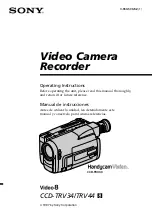EN 27
Eng
lish
7 Files
Click on “Files” in the lower part of the main screen. The
reference screen is as follows:
(1) Files recorded on the main screen and those generated
after concurrent recording and writing are stored here,
and divided into “Record” and “Voice-to-text”. Click on
them to open and view them.
(2) Audio editing can be carried out in the playback screen.
The audio editing functions include “Audio transliteration”,
“Edit text”, “Cut audio” and “Insert audio”.
“Audio transliteration” to select your desired language for
transcription; “Edit text” to edit the transcribed text; “Cut
audio” to clip an audio file; “Insert audio” to synthesize
the audio.
Содержание VoiceTracer VTR9100
Страница 1: ...User manual 使用手册 VoiceTracer 智能录音笔 VTR9100 User manual ...
Страница 2: ......
Страница 7: ...ZH 7 中文 注意 激活指纹识别解锁 请参考页面 14 2 音量 键 1 音量 键 3 电源键 4 内存卡 SIM卡 5 咪头 6 USB 7 喇叭 8 录音键 9 指纹识别凹槽 ...
Страница 33: ...EN 33 English ...
Страница 34: ...VTR9100 ...
Страница 35: ......