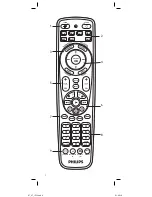15
EN
English
Ser
vice
and
suppor
t
3.5 Resetting the original functions
of the remote control (Factory Reset)
In some cases it may be useful to reset the original functions
of the remote control.
E.g. if the remote control memory is full while you wish to
set it up for a specific device or learn an extra function to it.
The remote control will then be reset to the default factory
settings and all user settings will be deleted.
1
In the current device mode,
1
4
7
ENTE
R
C
SUBTITLE
INST.REP
LAY AD
VANCE
REPEA
T
2
INPU
T
MUT
E
LEARN
VCR
POWER
LIVE TV
TV
DVR
DVD
CBL
SAT
HD
AUX
SELECT
OK
P
P
5
8
0
3
6
9
Q.SKIP
PREV.CH
L1
L2
keep digit buttons
VCR
TV
DVR
DVD
CBL
SAT
HD
AUX
POWER
1
4
7
2
8
0
3
6
LEARN
5
9
and
VCR
TV
DVR
DVD
CBL
SAT
HD
AUX
POWER
1
4
7
2
8
0
3
6
LEARN
5
9
pressedsimultaneouslyfor5
seconds
, until the red Setup light
C
SUBTITLE INST.REPLAY ADVANCE
REPEAT
INPUT
MUTE
VCR
LIVE TV
TV
DVR
DVD
CBL
SAT
HD
AUX
SELECT
OK
PREV.CH
L1
L2
P
P
SELECT
OK
P
P
P
P
1
4
7
ENTER
2
5
8
0
3
6
9
Q.SKIP
LEARN
POWER
INPUT
MUTE
INST.REPLAY
L1
lights up.
• The remote control is now
in setup mode.
2
Press digit buttons
1
4
7
ENTE
R
C
SUBTITLE
INST.REP
LAY AD
VANCE
REPEA
T
2
INPU
T
MUT
E
LEARN
VCR
POWER
LIVE TV
TV
DVR
DVD
CBL
SAT
HD
AUX
SELECT
OK
P
P
5
8
0
3
6
9
Q.SKIP
PREV.CH
L1
L2
VCR
TV
DVR
DVD
CBL
SAT
HD
AUX
POWER
1
4
7
2
8
0
3
6
LEARN
5
9
,
VCR
TV
DVR
DVD
CBL
SAT
HD
AUX
POWER
1
4
7
2
8
0
3
6
LEARN
5
9
and
VCR
TV
DVR
DVD
CBL
SAT
HD
AUX
POWER
1
4
7
2
8
0
3
6
LEARN
5
9
, in that order.
• After each button press
the red Setup light
C
SUBTITLE INST.REPLAY ADVANCE
REPEAT
INPUT
MUTE
VCR
LIVE TV
TV
DVR
DVD
CBL
SAT
HD
AUX
SELECT
OK
PREV.CH
L1
L2
P
P
SELECT
OK
P
P
P
P
1
4
7
ENTER
2
5
8
0
3
6
9
Q.SKIP
LEARN
POWER
INPUT
MUTE
INST.REPLAY
L1
blinks
once.
• The red Setup light
C
SUBTITLE INST.REPLAY ADVANCE
REPEAT
INPUT
MUTE
VCR
LIVE TV
TV
DVR
DVD
CBL
SAT
HD
AUX
SELECT
OK
PREV.CH
L1
L2
P
P
SELECT
OK
P
P
P
P
1
4
7
ENTER
2
5
8
0
3
6
9
Q.SKIP
LEARN
POWER
INPUT
MUTE
INST.REPLAY
L1
will
blink one more time to confirm that the original
functions of the remote control were succesfully
reset. Any extra functions have been deleted.
4 Service and support
4.1 Frequently asked questions
In this chapter you will find answers to the most frequently
asked questions about your universal remote control.
Setup
I cannot enter setup mode.
Battery level too low or battery lifetime came to an end.
• Replace the batteries. See chapter
2.1
.
The brand code for my device is missing in the ‘Shortlist of
brands’ in the Quick Start Guide.
The ‘Shortlist of brands’ only mentions the most common
brands of TV, DVR, DVD player/recorder, Cable/Satellite box,
DTV, VCR, HD and auxiliary equipment.
Note
• It may occur that learning a button function fails the
first time. The red Setup light will then give
4short
blinks
and go out. In this case, please try again.
• If you keep having trouble learning button functions,
check the batteries in both SRP6207 and original
remote control and replace if necessary.
• It may also be that the remote control learn memory
is full (a total of about 60 buttons can be learned). In
this case you can reset one or more buttons to their
original functions in order to create memory space.
For this, see chapter
3.4
.
3.4 Resetting a button to its original function
If an improved button (see chapter
2.3.3
) still does not
function as expected, you can always reset the button to its
original function.
When resetting a button to its original function, any learned
function stored under the button will be deleted.
1
In the current
1
4
7
ENTE
R
C
SUBTITLE
INST.REP
LAY AD
VANCE
REPEA
T
2
INPU
T
MUT
E
LEARN
VCR
POWER
LIVE TV
TV
DVR
DVD
CBL
SAT
HD
AUX
SELECT
OK
P
P
5
8
0
3
6
9
Q.SKIP
PREV.CH
L1
L2
device mode, keep digit buttons
and
pressed
simultaneouslyfor5seconds
,
until the red Setup light lights
up.
• The remote control is now in setup mode.
2
Press digit buttons
1
4
7
ENTE
R
C
SUBTITLE
INST.REP
LAY AD
VANCE
REPEA
T
2
INPU
T
MUT
E
LEARN
VCR
POWER
LIVE TV
TV
DVR
DVD
CBL
SAT
HD
AUX
SELECT
OK
P
P
5
8
0
3
6
9
Q.SKIP
PREV.CH
L1
L2
,
and
, in that order.
• After each button press
the red Setup light blinks
once.
3
Press the button that you wish
1
4
7
ENTE
R
C
SUBTITLE
INST.REP
LAY AD
VANCE
REPEA
T
2
INPU
T
MUT
E
LEARN
VCR
POWER
LIVE TV
TV
DVR
DVD
CBL
SAT
HD
AUX
SELECT
OK
P
P
5
8
0
3
6
9
Q.SKIP
PREV.CH
L1
L2
to reset
twice
.
E.g. the
22
button.
• After each button press
the red Setup light blinks
once.
• The red Setup light will blink one more time to
confirm that the button was succesfully reset to its
original function.
• The button can now also learn a new function, if
desired.
5 sec.
SRP6207_27_IFU.indd 15
01-02-12 19:25