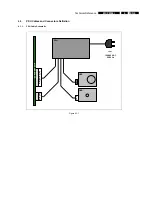PC Doctor Diagnostic Tool
MCP9360i
10.
EN 21
10. PC Doctor Diagnostic Tool
10.1. PC Doctor Introduction
PC Doctor is a software based test tool that is used to verify the correct functioning of different modules.
10.2. Running PC Doctor
1.
Insert the ‘PC Doctor’ USB dongle in one of the USB slots on the back of the MCP9360i.
2.
Insert the PC Doctor disc.
3.
If this is the first time that the dongle is used, install the driver for the USB dongle from the PC Doctor disc.
4.
Start PC Doctor in the ‘
Quick Install and Run
’ mode (otherwise certain tests will not be enabled). See Figure 10.2-1.
Figure 10.2-1
5.
PC Doctor will now run. Select the ‘
diagnostics
’ option. You are now ready to run one of the tests by selecting one of the icons.
See Figure 10.2-2.
Figure 10.2-2
Note:
It is recommended that test sequences be run using the PC Doctor batch files provided by Philips. See paragraph 10.3.
Note:
More information on the type and sequence of tests can be found in paragraph 11.2.