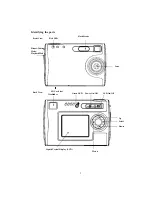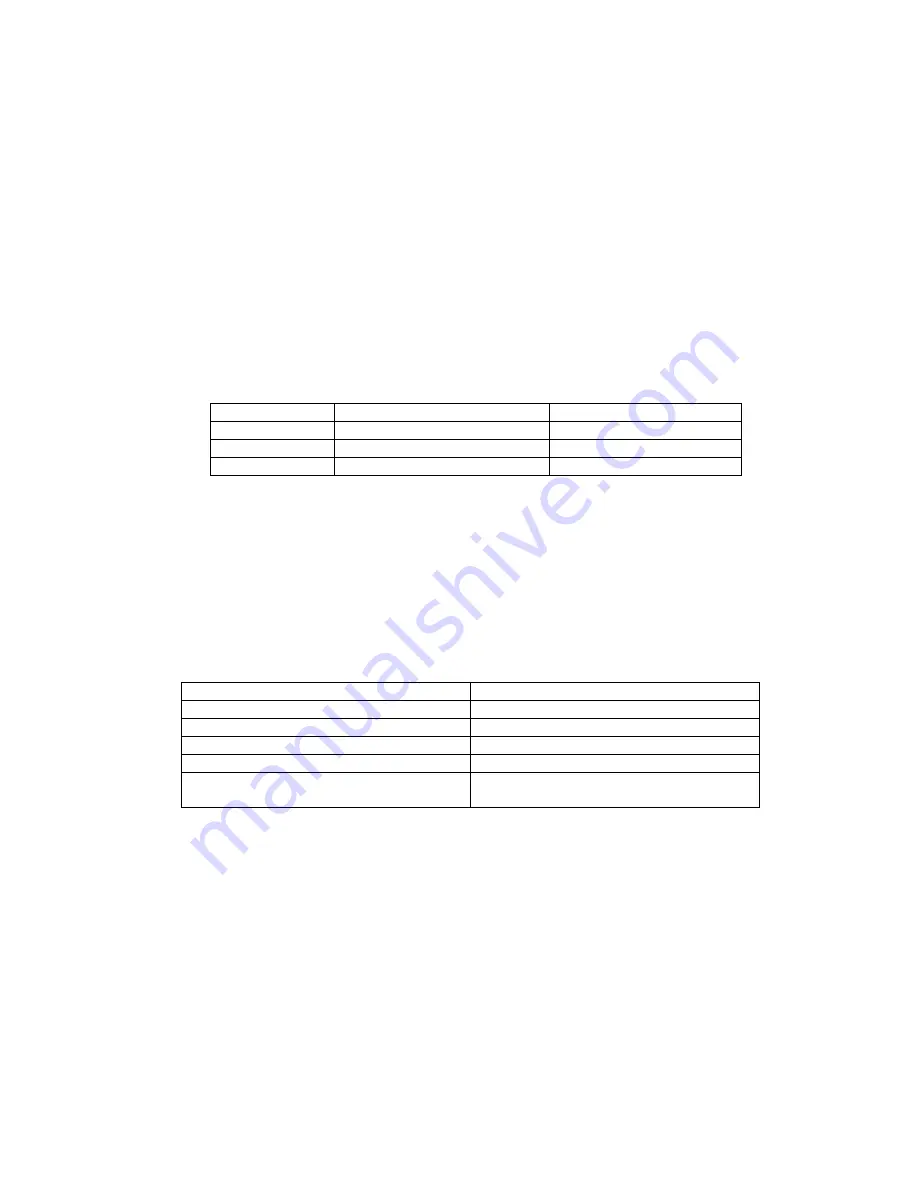
8
Playback mode
Use the Playback mode to review images you have captured and to review images in order to
delete them. Select Playback mode by sliding the mode switch to the right. The last picture
taken is displayed first. If the camera is empty, the display will say “No pictures on camera.”
Only the active media (SD card or internal memory) is displayed. In order to review pictures
in internal memory, the SD card must be removed. After a picture has been deleted, the
camera will return to Playback mode.
Playback mode menus
Menu Selection
Description
Delete
Confirm delete of current image
Select Yes or No
Delete All
Confirm delete of all images
Select Yes or No
Format
Formats the SD memory card
Select Yes or No
USB mode
Use the USB mode to download images to your computer and to recharge the camera’s
battery. The mode selection switch can be in either position (Picture-taking or Playback).
Connect the mini USB plug to the mini USB socket on the camera and connect the larger size
USB plug to the USB socket on your computer. You will hear a low-high beep when
connecting and a high-low beep when disconnecting. All camera buttons are inactive during
USB mode.
USB mode activity
Activity What’s
Happening
Blinking green LED
Charging
Solid green LED
Fully-charged
Medium blinking red LED
USB waiting for enumeration
Solid red LED
USB connected and transfer data
Fast blinking red LED
When connecting camera to PC before driver
is installed. Please install driver.
Note: See Section 5 on how to download images to your computer.
Содержание PT44434
Страница 1: ......