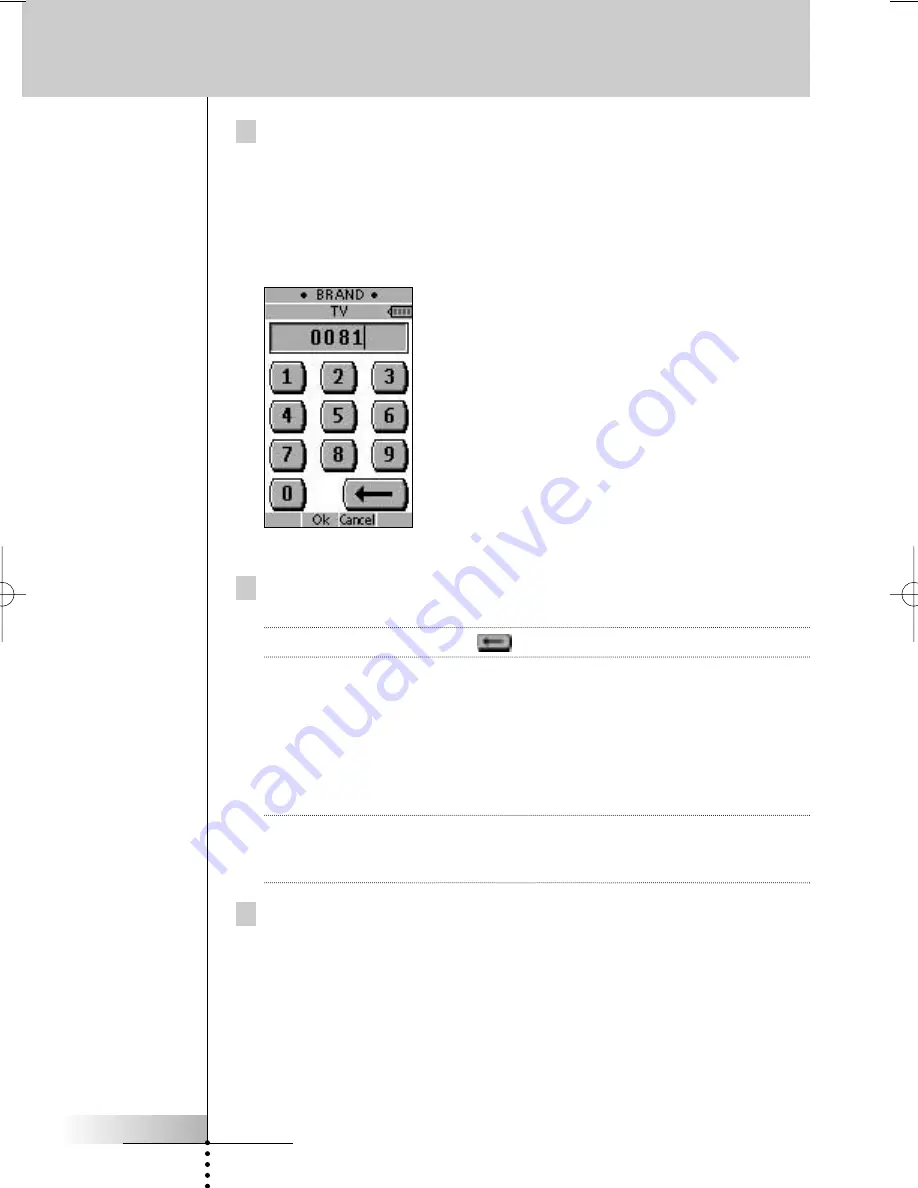
User Manual
16
Using ProntoNEO
5 Tap
Next
to define the code set of your device.
The code set screen appears. When the brand is already defined like in the
default configuration, the code set is displayed.
–or–
Press
Cancel
to exit Brand mode.
6 Enter the code set from the ‘Table of Brands’ from p. 32 onwards.
Note
To delete a number, tap
on the LCD touch screen.
In the Table of Brands the brands are ordered alphabetically per device. Some
brands use several code sets for the same device. The code sets in the table
of brands contain only the basic functions of the devices. It is advised to enter
the first code set and try it out. If your device is not responding properly, you
should try out the second code set of the brand. Try out all code sets of the
brand until you can operate the device to your satisfaction.
Note
Defining the brand of your device will not erase the commands you have
previously learned to buttons of that device. See ‘Learning Commands’ on
p. 18 for more details.
7 Press
OK
to define the brand of your device.
When the code set is correct, you will hear a confirmation beep. The IR codes
of the selected device will be installed on the ProntoNEO.
ProNeo 01-08-2001 14:40 Pagina 16
















































