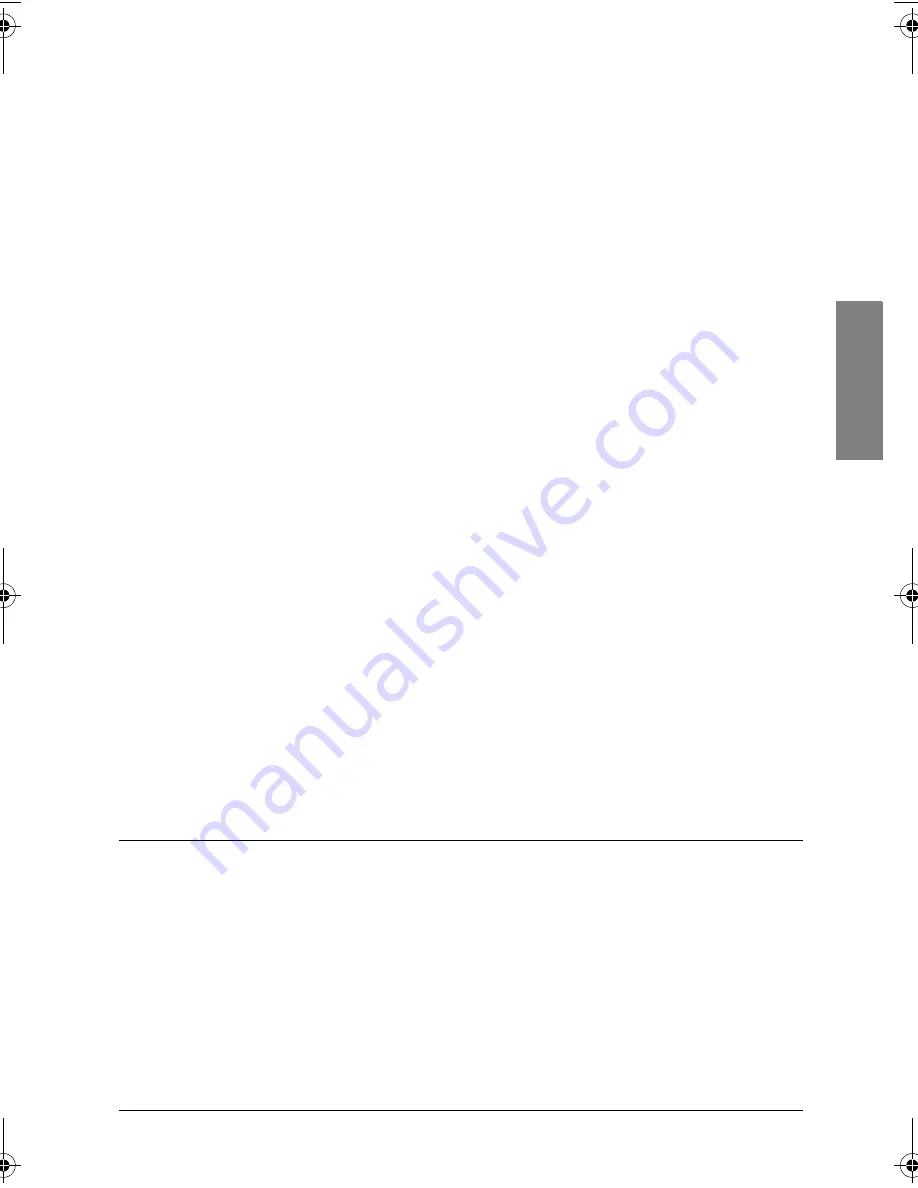
Operation
81
English
Dolby digital automatic
Choose
On
if your audio equipment is connected to a digital port on the TV set.
For further information, study the manual of your TV set.
Channel list update
The architecture of channels is dynamic because stations move to other frequen-
cies or new channels come to life. To be able to watch all channels available, the
channel list is to be updated regularly.
Selecting
None
leaves it up to you when to perform a new channel scan.
If you choose
Automatic
, the receiver will regularly check for changes and
refresh the list of channels accordingly. In this case you can still specify when
the receiver is to scan for changed channels: when
On
or when in
Stand-by
mode
.
Automatic update in stand-by mode means that the receiver will automatically
refresh the list of channels at any suitable time.
Sorting
You can change the sort order of the channel list, see page 65.
Choose
Sorting
and set the sort options as appropriate.
Standby mode
Apart from "normal" stand-by there is an added Eco Mode which will consume
significantly less power (less than 1 W).
If
Eco (Save Energy)
is enabled, the receiver will start economy mode after
about 2 to 3 minutes.
XX
Note:
Eco mode will only work if an antenna signal is put through to the receiver.
If the receiver is not connected to an antenna or if the signal is disturbed for any
reason, the receiver will only support "normal" stand-by.
Restoring factory settings
This function has already been described elsewhere, see page 74.
Security settings
This section describes the options of the
Security
menu.
To display the
Security
menu:
1.
Press
OPTIONS
and select
Device menu
and press
OK
.
2.
Press the
or arrow to select
Security
and press
OK
.
3.
Use the numerical keys to enter your PIN (factory default: 0000). The numerals
you enter will be shown as
#
on the screen.
4.
Press
OK
.
The following page will appear:
GB SAT HDTV Philips.book Page 81 Wednesday, July 1, 2009 7:49 AM





















