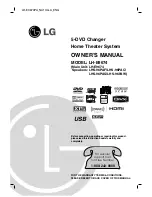21
English
EN
[Audio Sync]
When you play a video disc, set the default
delay time for audio output.
* %
OK
.
* - %
press
/
to set the delay time.
*Z
OK
>
[Night Mode]
Make loud sound level softer and soft sound
level louder so that you can watch the DVD
movies at a low volume, without disturbing
others.
&
[On]
"-$ =#) ) (^^
-*>
&
[Off]
– enjoy surround sound with its full
dynamic range.
Video setup
On the
[Video Setup]
page, you can set the
following options:
[TV Type]
Change this setting if the video does not appear
correctly. By default, this setting matches the
most common setting for TVs in your country.
&
[PAL]
- For PAL-system TV.
&
[Multi]
- For TV that is compatible with
both PAL and NTSC.
&
[NTSC]
- For NTSC-system TV.
[TV Display]
The TV format determines the aspect ratio of
display according to the type of TV you have
connected.
4:3 Letter Box (LB)
4:3 Pan Scan (PS)
16:9 (Wide Screen)
&
[4:3 Pan Scan]
– For 4:3 screen TV: full-
height display with the trimmed sides.
&
[4:3 Letter Box]
– For 4:3 screen TV:
wide-screen display with black bars on the
top and bottom of the screen.
&
[16:9 Wide Screen]
– For wide-screen TV:
display ratio 16:9.
[Picture Settings]
)>
&
[Standard]
– Original color setting.
&
[Vivid]
– Vibrant color setting.
&
[Cool]
- Soft color setting.
&
[Personal]
– Customizes the color setting.
Set the level of brightness, contrast,
sharpness/tint and color saturation, then
press
OK
.
[HDMI Setup]
When you connect this apparatus and TV with
an HDMI cable, select the best HDMI video
setting that your TV supports.
&
[HDMI Video]
– Select a resolution for
) =>
&
[Wide Screen Format]
– Select a display
format for wide screen videos.
&
[HDMI Deep Color]
– Create vivid
images with more color details when the
video content is recorded in Deep Color
and the TV supports this feature.
&
[EasyLink Setup]
– This unit supports
Philips EasyLink which uses the HDMI CEC
(`_ ` * >
You can use a single remote control to
control EasyLink compliant devices that are
connected through HDMI.
&
[EasyLink]
- Enable or disable the
EasyLink feature.
&
[One Touch Play]
- After you enable
this feature, the connected HDMI
CEC TV automatically switches to the
HDMI input channel when you play a
disc.
MCD780_93_UM_V1.0.indb 21
2012/3/13 11:06:58