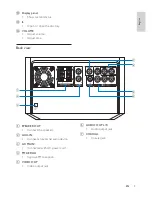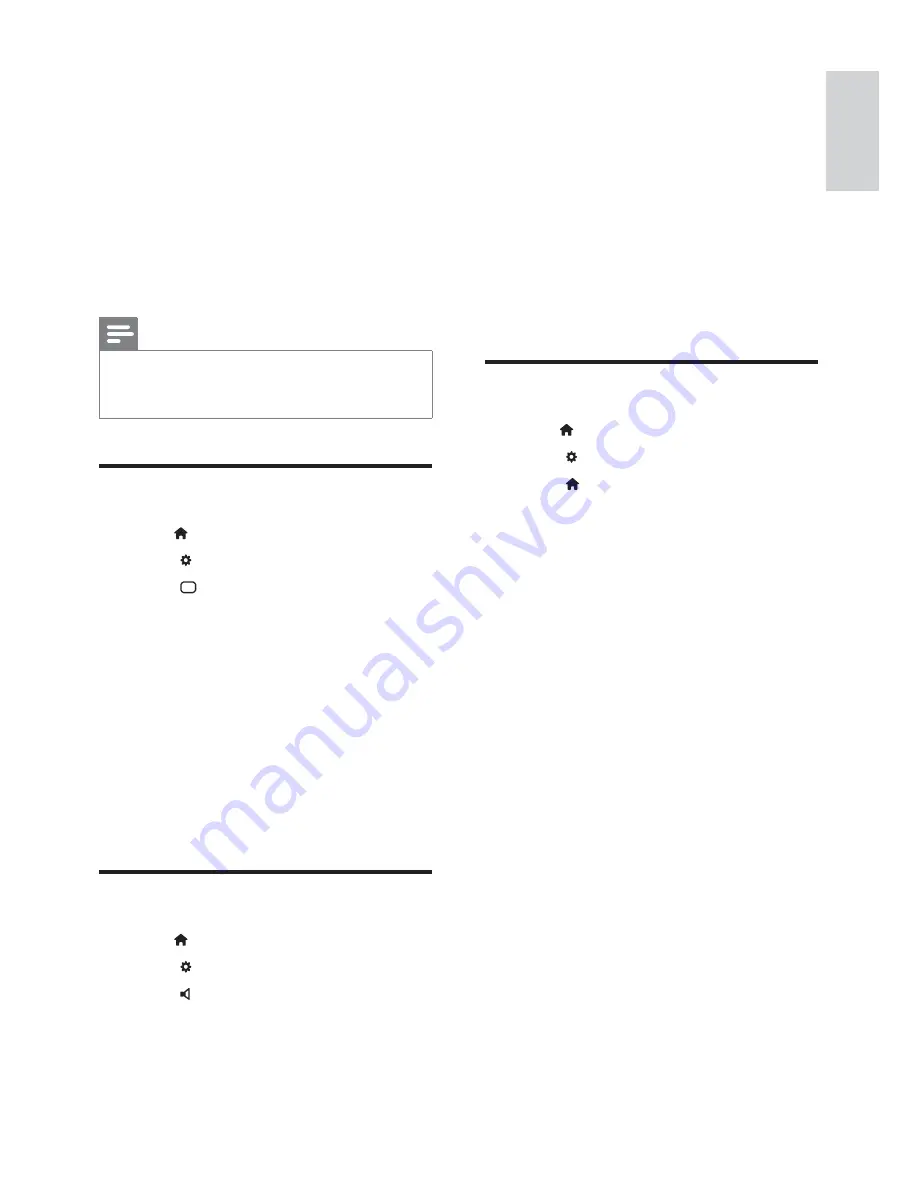
21
English
audio device that is connected
through the analog audio jacks.
[Digital Audio]
:Select audio formats
supported by the connected device.
[Sound Mode]
: Selects a preset
sound effect to enhance the audio
output.
[Night Mode]
: Select quiet or
full dynamic sound. Night mode
decreases the volume of loud sound
and increases the volume of soft
sound (such as speech).
Preference setup
1
Press button.
2
Select to access the setup menu.
3
Select to access the
[Preference Setup]
options.
[Audio]
: Select an audio language for
video.
[Subtitle]
: Select a subtitle language
for video.
[Disc Menu]
: Select a menu language
for a video disc.
[Parental Control]
: Set the rating
level to a disc. Restrict access to discs
that are encoded with ratings These
discs must be recorded with rating
levels.
[PBC]
:Display or skip the content
menu for VCD and SVCD.
[Password]
: Set or change a
password to play a restricted disc.
[DivX Subtitle]
:Select the language
of the DivX.
[Version Info.]
:Display the software
version for the .
[Default]
:Reset the home theater to
the
d
efault settings programmed at
the factory.
[Sleep Timer]
:Sets a sleep timer to
switch the home theater to standby
%
[Auto Standby]
:Enables or disables
auto standby. If enabled, the home
theater switches to standby after 30
minutes of inactivity (for example, in
pause or stop mode).
[DivX(R) VOD Code]
: Get
registration code of DivX Video On
Demand Registration.
Note
If you select a language which is not available
on a disc, this unit uses the default language of
the disc.
Video Setup
1
Press button.
2
Select to access the setup menu.
3
Select to access the
[Video Setup]
options.
[TV System]:
Selects a TV system
that is compatible with the TV.
[TV Display]
: Set screen display
format(Pan Scan, Letter Box or
Wide Screen).
[Progressive]
:Enables or disables
progressive scan mode.
[Picture Settings]
: Select a
?
color manually.
Audio Setup
1
Press button.
2
Select to access the setup menu.
3
Select to access the
[Audio Setup]
options.
[Analogue Output]
:Selects the
analog audio setting based on the
EN
Содержание MCD2010
Страница 2: ......
Страница 28: ... 2011 Koninklijke Philips Electronics N V All rights reserved MCD2010_12_UM_V1 0 ...