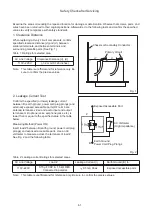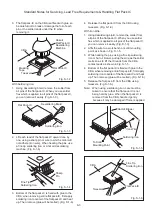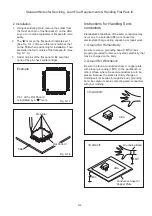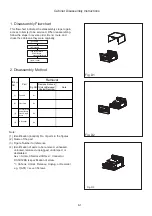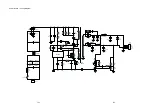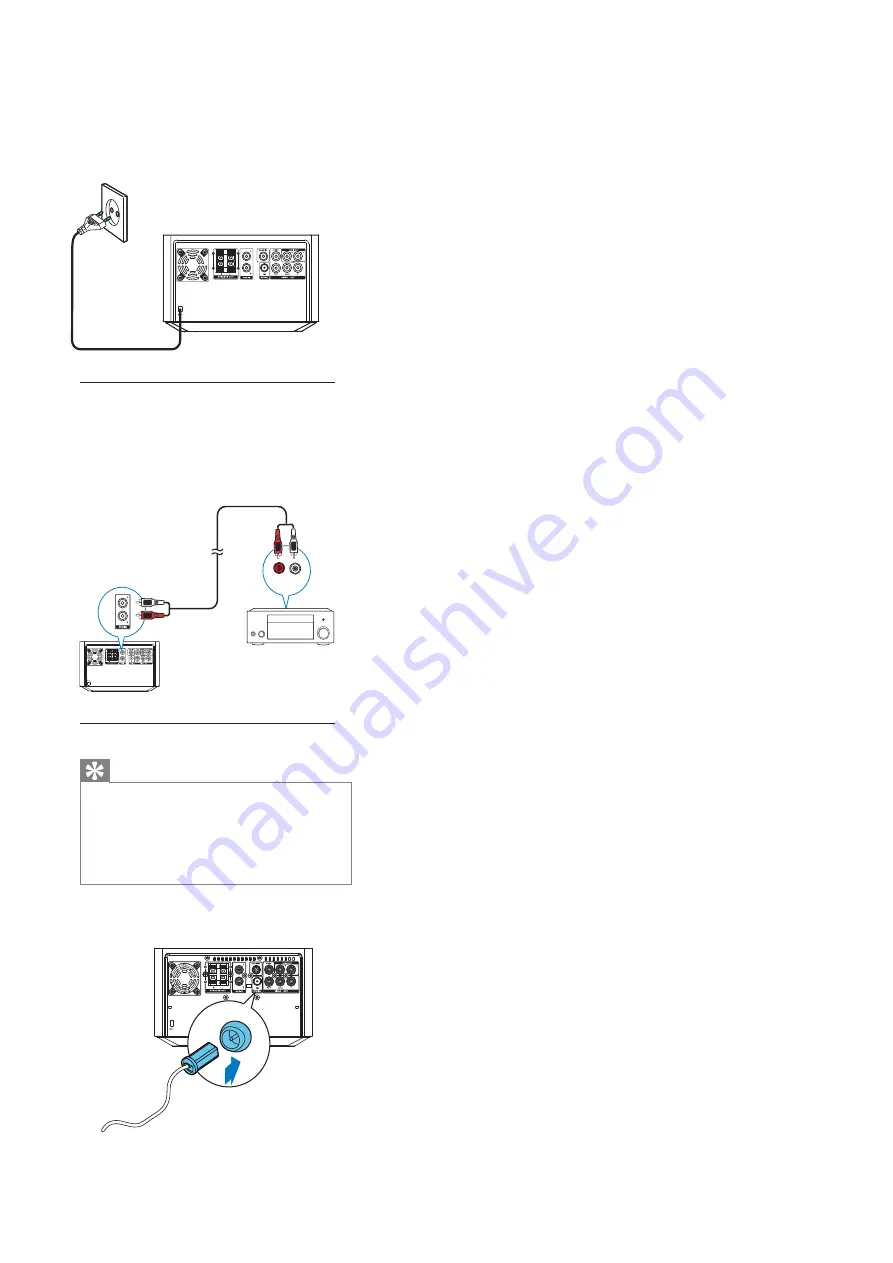
1
Connect the power cable to the wall
socket.
Direction of Use
7-4
You can route audio from an external
device to this product.
Connect an audio cable to:
•
the AUX IN L/R sockets on this product.
•
the audio output sockets on the external
device (for example, audio player).
Connect FM aerial
Tip
•
For optimal reception, fully extend and adjust
the position of the antenna.
•
For better FM stereo reception, connect
an outdoor FM antenna to the FM AERIAL
socket.
•
The unit does not support MW radio
reception.
1
Connect the supplied FM antenna to the
FM AERIAL
socket on the main unit.
AUX OUT
Содержание MCD2010/12/93
Страница 26: ...8 2 Fig D4 Cabinet Disassembly Instructions ...
Страница 33: ...Display Board Layout Diagram 12 3 12 3 ...
Страница 35: ...Power Board Layout Diagram 12 5 12 5 ...
Страница 42: ...Decoder Board Layout Diagram 12 12 12 12 ...
Страница 43: ...Exploded View PCB1 S001 S005 PCB4 PCB2 Bottom Chassis S002 S004 S007 S006 PCB5 PCB3 DVDM Top Cabinet 13 1 13 1 ...
Страница 44: ...Revision List Revision List Version 1 0 Initial Release 14 1 ...