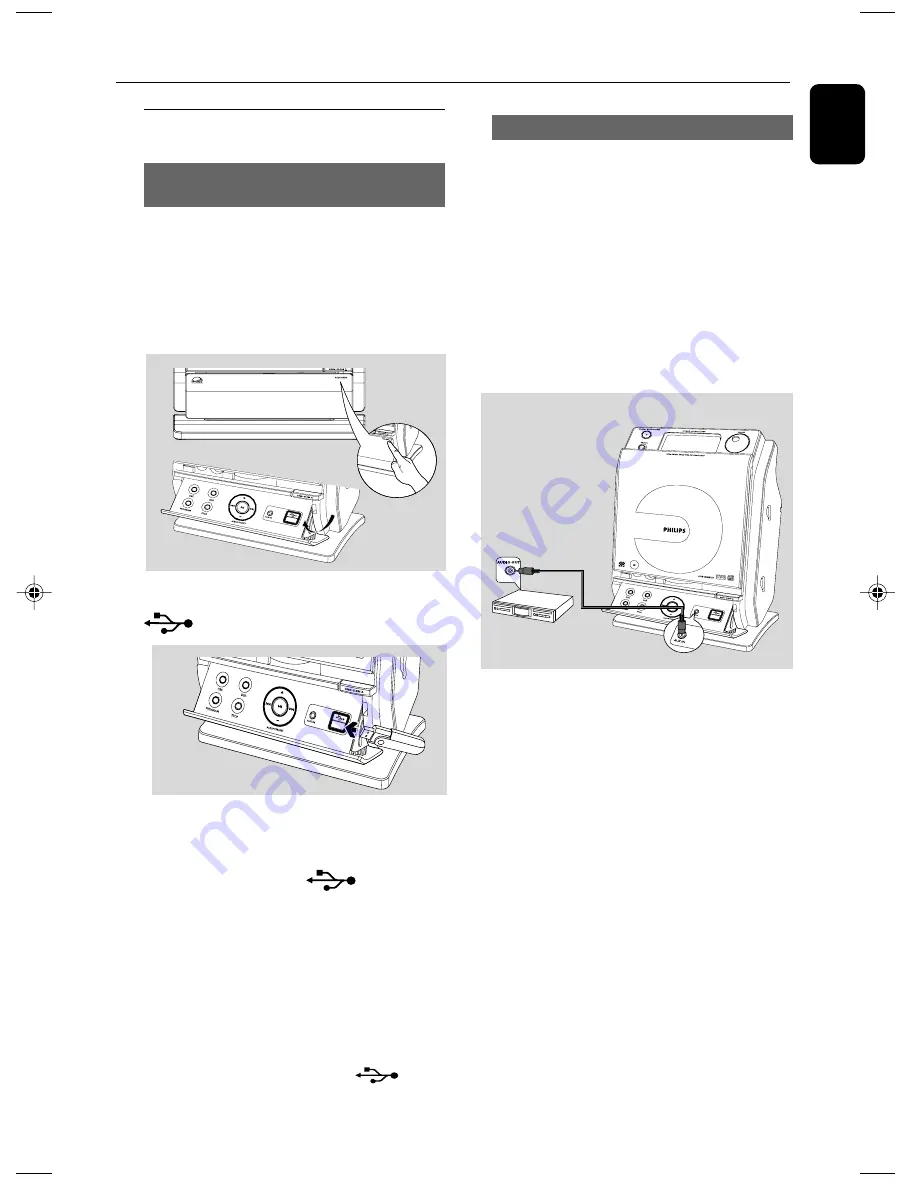
English
13
Installation
Connecting an additional
appliance
Connecting a USB device or memory
card
By connecting a USB mass storage device
(including USB flash memory, USB flash players
or memory cards) to the Hi-Fi system, you can
enjoy the device’s stored music through the
powerful speakers of Hi-Fi system.
1
Check you have unfolded the control panel.
2
Insert the USB device’s USB plug into the socket
on the set ‘s foldable control panel.
or
for the devices with USB cable:
a. Insert one plug of the USB cable (not
supplied) to the socket
on the set ‘s
foldable control panel.
b. Insert the other plug of the USB cable to the
USB output terminal of the USB device.
or
for the memory card:
a. Insert the memory card into a card reader
(not supplied).
b. Use a USB cable (not supplied) to connect
the card reader to the socket
on the set ‘s foldable control panel
.
4
Select
AUX
mode on the set.
Helpful hints:
– Always refer to the owner’s manual of other
equipment for complete connection.
Connecting a non-USB device
It is possible to use an additional appliance, e.g.
TV, VCR or CD recorder with the set. On
MCB275, you can playback music from an
external source.
1
Follow Step 1 under
Connecting a USB
device
.
2
Insert one plug of the audio cable (not supplied)
to the socket
AUX IN
on the set ‘s foldable
control panel.
3
Connect the other end of the audio cable to the
AUDIO OUT
terminal of the additional
appliance.
P001-P030_MCB275_05_Eng
2007.6.13, 10:28
13
Содержание MCB27
Страница 1: ...MCB275 Micro Hi Fi System User manual Brugervejledning Brukerhåndbok ...
Страница 3: ...3 1 2 3 7 6 5 4 8 9 0 MENU OK SCAN PROGRAM ...
Страница 4: ...4 ...
Страница 5: ...5 English Dansk Bokmål Index English 6 Dansk 31 Bokmål 56 ...














































