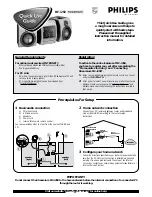6
English
Contents
General Information
About MC-i250 ..................................................... 8
About MP3 ............................................................. 8
Environmental information ................................ 9
Supplied accessories ............................................ 9
Safety information ................................................ 9
Preparations
Rear connections ........................................ 10–11
Power
Antennas connection
Speakers connection
Optional connections ........................................ 11
Analogue audio connections
Subwoofer out connection
Inserting batteries into the remote control .. 11
Prerequisites for home network setup ......... 12
Connecting Streamium MC-i250 to
your home network ................................... 12–13
For wireless operation (Wi-Fi, 802.11b)
For wired operation (Ethernet)
Registration ......................................................... 13
Controls
Controls on the system and remote
control ........................................................... 14–15
Basic Functions
Plug and Play ................................................. 16–17
Switching the system on ................................... 17
Switching the system to standby mode ........ 17
Switching the system to Eco Power
standby mode ...................................................... 17
Power saving automatic standby ..................... 17
Dim mode ............................................................ 17
Volume control ................................................... 17
Sound control ..................................................... 18
wOOx
Bass /Treble
Incredible Surround
Screen display ...................................................... 19
Navigation view
Play view
Switching between Navigation view and Play view
Using the soft keys ............................................. 19
Scrolling ................................................................ 20
Internet Audio
Connecting to your PC (PC LINK) ............... 21
Connecting to online music services ............. 21
Set options .................................................... 22–23
Select User
Select Network
Network Configuration
Wireless Configuration
Encryption Configuration
Proxy Configuration
Wireless Information
Network Information
Product Information
Online Upgrade
Reset Settings
About “My.Philips.com” .................................... 23
CD / MP3-CD Operations
Discs for playback .............................................. 24
Loading disc ......................................................... 24
Basic operations ................................................. 25
Selecting a desired track/passage .................... 25
Repeat and Shuffle .............................................. 25
Repeat play
Random play
Playing a MP3-CD ........................................ 25–26
Marking favourite tracks ................................... 26
Activating / deactivating the favourites list
Playing a favourites list
Cancelling a favourite track
Deleting all favourite tracks
Artist and title information .............................. 27
Requesting on-line audio CD information
Radio Reception
Tuning to radio stations .................................... 28
Storing favourite radio stations ................ 28–29
Automatic Preset Programming
Manual Preset Programming
Selecting a favourite radio station .................. 29
Erasing a favourite radio station ..................... 29
Deleting all the favourite radio stations ........ 29
RDS ....................................................................... 30
Setting the RDS clock