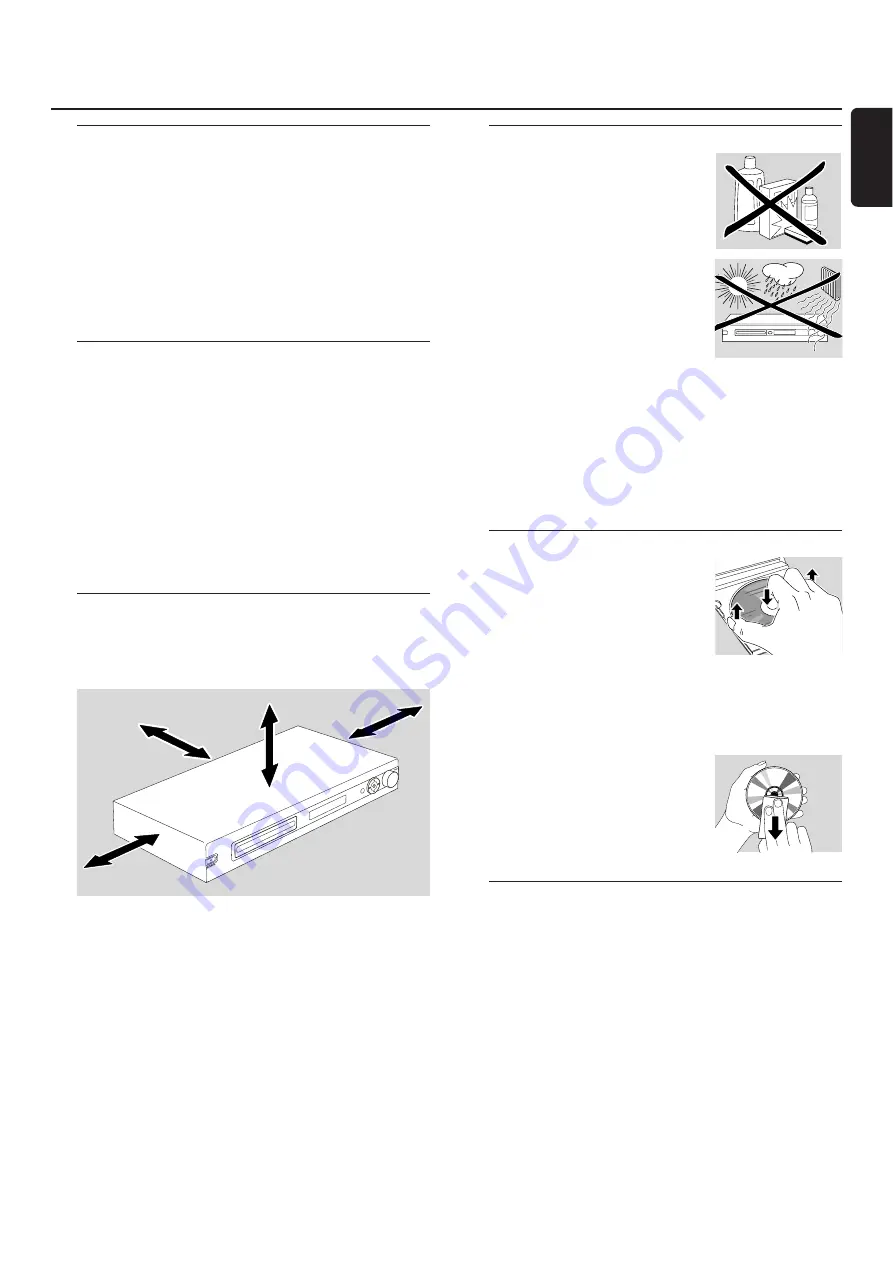
Introduction
Record your own DVDs and enjoy the digital surround
sound and some of the best features of home cinema
technology with your DVD recorder system.
This set complies with the radio interference
requirements of the European Community.
CAUTION
Use of controls or adjustments or performance of
procedures other than herein may result in hazardous
radiation exposure or other unsafe operation.
Supplied Accessories
Your DVD recorder system is delivered with
– 2 front, 1 centre and 2 rear speakers
– 1 subwoofer
– 6 speaker cables
– 1 Scart cable
– 1 Component Video cable (red, green and blue plugs)
– 1 cinch audio cable (red and white plugs)
– 1 digital audio cable (black plugs)
– 1 TV antenna cable
– 1 FM antenna cable
– 1 MW loop antenna
– 1 remote control with 2 AA batteries
Setup
Place the set on a flat, hard and stable surface.
Do not position the set on top of other equipment that
might heat it up (e.g. receiver or amplifier).
Allow at least 10 cm clearance from the rear and the
top of the set and 5 cm from the left and right to prevent
overheating.
Do not block the ventilation openings.
Do not expose the set to dripping or splashing.
Do not place any sources of danger (e. g. lighted candles,
objects filled with liquid) on the set.
Active mobile phones near the set may cause malfunctions.
Maintenance
Clean the set with a soft, slightly
dampened, lint-free cloth. Do not
use any cleaning agents as they
may have a corrosive effect.
Do not expose the set, batteries
or discs to humidity, rain, sand or
excessive heat (caused by heating
equipment or direct sunlight).
Always keep the tray of your DVD recorder system closed
to protect the lens from dust. Do not use any commonly
available lens cleaning discs, as they may damage the optical
unit of the set.
The lens may fog up when the set is moved from cold to
warm surroundings. Playing or recording a disc is not
possible then. Leave the set in a warm environment until
the moisture evaporates.
Disc handling
DVD+Rs and DVD+RWs are very
delicate. Please take special care
when handling the discs.To take a
disc out of its box easily, press the
centre spindle while lifting it. After
use, always take the disc out of the
DVD recorder system and store it in the disc case.
Never attach a sticker to a disc. If you want to provide a
disc with an inscription use a soft felt-tipped pen and write
only on the printed side.
To clean a disc, wipe it in a straight
line from the centre towards the
edge using a soft, lint-free cloth.
Any cleaning agents may damage
the disc!
Environmental information
All redundant packing material has been omitted. We have
done our utmost to make the packaging easily separable
into three mono materials:
B
cardboard (box),
A
polystyrene foam (buffer) and
A
polyethylene (bags,
protective foam sheet).
Your set consists of materials which can be recycled if
disassembled by a specialized company. Please observe the
local regulations regarding the disposal of packing materials,
exhausted batteries and old equipment.
General information
5
English
10 cm
10 cm
5 cm
5 cm




















