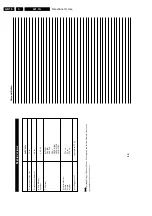Alignments
GB 71
L01.1A
8.
0 : Smart Text Mode and Favourite Page are disabled or not
applicable,
1 : Smart Text Mode and Favourite Page are enabled,
Default setting : 1.
OP62: SMART_LOCK
0 : Child Lock and Lock Channel are disabled or not
applicable for EU,
1 : Child Lock and Lock Channel are enabled for EU,
Default setting : 1.
OP63: VCHIP
0 : VCHIP feature is disabled,
1 : VCHIP feature is enabled,
Default setting : 1.
OP64: WAKEUP_CLOCK
0 : Wake up clock feature is disabled or not applicable,
1 : Wake up clock feature is enabled,
Default setting : 1.
OP65: SMART_CLOCK
0 : Smart Clock Using Teletext and Smart Clock Using PBS
is disabled or not applicable,
1 : Smart Clock Using Teletext and Smart Clock Using PBS
is enabled. For NAFTA, menu item AUTOCHRON is present
in the INSTALL submenu,
Default setting : 0.
OP66: SMART_SURF
0 : Smart Surf feature is disabled or not applicable,
1 : Smart Surf feature is enabled,
Default setting : 0.
OP67: PERSONAL_ZAPPING
0 : Personal Zapping feature is disabled or not applicable,
1 : Personal Zapping feature is enabled,
Default setting : 0.
OP70: MULTI_STANDARD_EUR
0 : Not for Europe multi standard set, or this option bit is not
applicable,
1 : For Europe multi standard set.
Default setting : 0.
Note:
This option bit is used to control the SYSTEM selection
in Manual Store : If MULTI_STANDARD_EUR = 1 then
SYSTEM = Europe, West Europe, East Europe, UK, France
otherwise SYSTEM = ‘Europe, West Europe, UK for West
Europe’ (WEST_EU=1) or SYSTEM = ‘Europe, West
Europe, East Europe for East Europe’ (WEST_EU=0)
OP71: WEST_EU
0 : For East Europe set, or this option bit is not applicable,
1 : For West Europe set,
Default setting : 0.
OP71 and 70: SYSTEM_LT_1, SYSTEM_LT_2
These two option bits are allocated for LATAM system
selection.
00 : NTSC-M
01 : NTSC-M, PAL-M
10 : NTSC-M, PAL-M, PAL-N
11 : NTSC-M, PAL-M, PAL-N, PAL-BG
Default setting : 00
OP70, 71 and 72: SOUND_SYSTEM_AP_1,
SOUND_SYSTEM_AP_2, SOUND_SYSTEM_AP_3
These three option bits are allocated for AP_PAL sound
system selection.
000 : BG
001 : BG/DK
010 : I/DK
011 : BG/I/DK
100 : BG/I/DK/M
Default setting : 00
OP73: COLOR_SYSTEM_AP
This option bit is allocated for AP-PAL colour system
selection.
0 : Auto, PAL 4.43, NTSC 4.43, NTSC 3.58
1 : Auto, PAL 4.43, NTSC 4.43, NTSC 3.58, SECAM
Default setting : 0
OP74: Reserved
Default setting : 0.
OP75: Reserved
Default setting : 0.
OP77 and 76: TIME_WIN1, TIME_WIN2
00 : The time window is set to 1.2s
01 : The time window is set to 2s
10 : The time window is set to 5s
11 : not in use
Default setting : 01
Note:
The time-out for all digit entries depend on this setting.
8.3.2
Tuner
Note:
Described alignments are only necessary when the
NVM (item 7602) is replaced.
Figure 8-6
IF PLL
This adjustment is auto-aligned. Therefore, no action is
required.
AFW (AFC window)
Fixed value is OFF.
AGC (AGC take over point)
Set the external pattern generator to a colour bar video signal
and connect the RF output to aerial input. Set amplitude to 10
mV and set frequency to 61.25 MHz (channel 3).
Connect a DC multimeter to pin 1 of the tuner (item 1000 on
the main panel).
1. Activate the SAM.
2. Go to the TUNER sub menu.
3. Select AFW with the UP/DOWN cursor keys and set to
ON.
4. Select AGC with the UP/DOWN cursor keys.
5. Adjust the AGC-value (default value is 27) with the LEFT/
RIGHT cursor keys until the voltage at pin 1 of the tuner
lies between 3.8 and 2.3 V.
6. Select AFW with the UP/DOWN cursor keys and set to
OFF.
7. Switch the set to STANDBY.
S
A
M
I F
P
L
L
X
X
X
A F
W
A
G
C
X
X
X
Y
D
X
X
X
C
L
X
X
X
A
F
A
O
N
/
O
F
F
A
F
B
O
N
/
O
F
F
CL 16532008_050.pdf
220501
X
X
X
Содержание L01.1A
Страница 48: ...Spare Parts List GB 88 L01 1A 10 ...
Страница 66: ...44 L01 1A 7 Schematics and PWB s Layout Large Signal Panel Top View CL 16532053_005 eps 050601 ...
Страница 78: ...56 L01 1A 7 Schematics and PWB s Layout PIP Panel Top View CL 16532010_010 eps 210301 ...
Страница 79: ...Schematics and PWB s 57 L01 1A 7 Layout PIP Panel Bottom View CL 16532010_011 eps 210301 ...
Страница 88: ...66 L01 1A 7 Schematics and PWB s Personal Notes Personal Notes ...