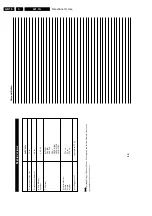Directions for Use
GB 10
L01.1A
3.
16
F
INE
T
UNING
OF
C
HANNELS
This f
eatur
e allows y
ou to adjust pictur
e r
eception in ar
eas of w
eak r
eception.
Enter main menu.
Pr
ess button r
epeatedl
y until
Install
is selected.
Enter install menu.
Pr
ess button r
epeatedl
y until
Manual Stor
e
is selected.
Enter man
ual stor
e menu.
Pr
ess button r
epeatedl
y until
Fine T
une
is selected.
Fine tune until the best r
eception
is obtained.
Select
Stor
e
.
Stor
e last fine-tuned status.
Exit menu fr
om scr
een.
Main
o
✔
Picture
π
Brightness
■
Sound
Color
■
Features
Contrast
■
Install
Sharpness
Tint
More...
œ
Main
o
■
Picture
Language
■
Sound
Auto Store
■
Features
M
anual Store
✔
Install
π
Sort
Channel Edit
Name
œ
¸
˙
¸
˙
¸
˙
¸
˙
9
Install
o
■
Language
Colour System
■
Auto Store
Sound System
✔
Manual Store
π
Search
■
Sort
Channel No.
■
Channel Edit
Fine Tune
■
Name
Store
œ
Manual Store
o
■
Colour System
■
Sound System
■
Search
■
Channel No.
✓
Fine Tune
p
❘❘❘❘❘❘❘❘❘❘❘
❘❘
❘❘❘❘❘❘❘❘❘❘❘
π
■
Store
œ
Manual Store
o
■
Colour System
■
Sound System
■
Search
■
Channel No.
✓
Fine Tune
p
❘❘❘❘❘❘❘❘❘❘❘❘❘❘❘❘❘❘
❘❘
❘❘❘❘
π
■
Store
œ
Manual Store
o
■
System
■
Search
■
Channel No.
■
Fine Tune
✔
Store
S
tored
œ
10
Step
Pr
ess button
Result on
TV Scr
een
MENU
m
or
˝
15
S
ELECTING
THE
C
OLOUR
/S
OUND
S
Y
STEM
This f
eatur
e allo
ws y
o
u to select y
o
ur desir
ed
Colour
and
Sound
system.
If
Auto
is selected,
the r
espectiv
e colour and sound system will be automatically selected accor
ding
to the transmission system.
Note
: Select y
o
ur desir
ed colour and sound system man
uall
y if
reception is poor at
Auto
mode
.
Repeat s
tep 1
Colour
System
is selected.
to
step 5
as in
“
Man
ual T
uning
of TV
Channels
”
Select the desir
ed colour
system (
Auto
,
PA
L
,
NTSC 3.58
,
NTSC 4.43
or
SECAM
).
Pr
ess button r
epeatedl
y
until
ST
ORE
is selected.
Stor
e
selected system.
Pr
oceed to select
Sound
System
.
Select the desir
ed sound
system (
Auto
, BG,
I,
DK
or
M.
Pr
ess button r
epeatedl
y
until
ST
ORE
is selected.
Stor
e
selected system.
Exit men
u
fr
om scr
een.
Step
Pr
ess button
Result on
TV Scr
een
Manual Store
o
✔
Colour System
Auto
π
■
Sound System
■
Search
■
Channel No.
■
Fine Tune
■
Store
œ
Manual Store
o
✔
Colour System
PAL
π
■
Sound System
■
Search
■
Channel No.
■
Fine Tune
■
Store
œ
˝
˙
or
¸
˙
˝
Manual Store
o
■
Colour System
✔
Sound System
■
Search
■
Channel No.
■
Fine Tune
■
Store
Stored
œ
9
¸
˙
Manual Store
o
■
Colour System
✔
Sound System
Auto
π
■
Search
■
Channel No.
■
Fine Tune
■
Store
œ
Manual Store
o
■
Colour System
✔
Sound System
DK
π
■
Search
■
Channel No.
■
Fine Tune
■
Store
œ
or
¸
˙
m
Manual Store
o
■
Colour System
✔
Sound System
■
Search
■
Channel No.
■
Fine Tune
■
Store
Stored
œ
10
11
12
13
or
˚
Содержание L01.1A
Страница 48: ...Spare Parts List GB 88 L01 1A 10 ...
Страница 66: ...44 L01 1A 7 Schematics and PWB s Layout Large Signal Panel Top View CL 16532053_005 eps 050601 ...
Страница 78: ...56 L01 1A 7 Schematics and PWB s Layout PIP Panel Top View CL 16532010_010 eps 210301 ...
Страница 79: ...Schematics and PWB s 57 L01 1A 7 Layout PIP Panel Bottom View CL 16532010_011 eps 210301 ...
Страница 88: ...66 L01 1A 7 Schematics and PWB s Personal Notes Personal Notes ...