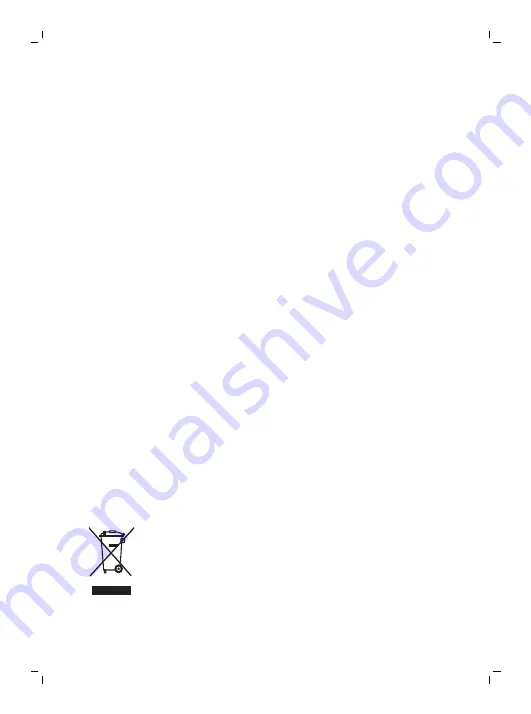
To remove the light bulb, grasp it and pull it out
of the metal clasp.
6
Clean the protective screen and the UV light
bulb with a damp cloth.
7
Reinsert the UV light bulb.
To reinsert the light bulb, align the bottom of
the light bulb with the metal clasp and push the
bulb into the clasp.
8
Reinsert the protective screen.
To reinsert the screen, align the pegs on the
screen with the slots on the reflective surface
near the UV light bulb. Push the screen straight
into the slots on the sanitizer.
Storage
If you are not going to use your Philips Sonicare for
an extended period of time, unplug the charger
from the wall socket, clean it and store it in a cool
and dry place away from direct sunlight.
Locating the model number
Look on the bottom of the Philips Sonicare
toothbrush handle for the model number
(HX682x/HX683x).
Recycling
- This symbol means that this product shall not
be disposed of with normal household waste
(2012/19/EU).
23
English
Содержание HX6483/52
Страница 1: ...ProtectiveClean 4700 ...
Страница 2: ......
Страница 3: ...1 2 11 4 3 5 6 7 8 9 10 ...
Страница 4: ...empty page before TOC ...
Страница 5: ...English 6 Русский 26 Қазақша 49 ...
Страница 69: ...Empty page before back cover ...















































