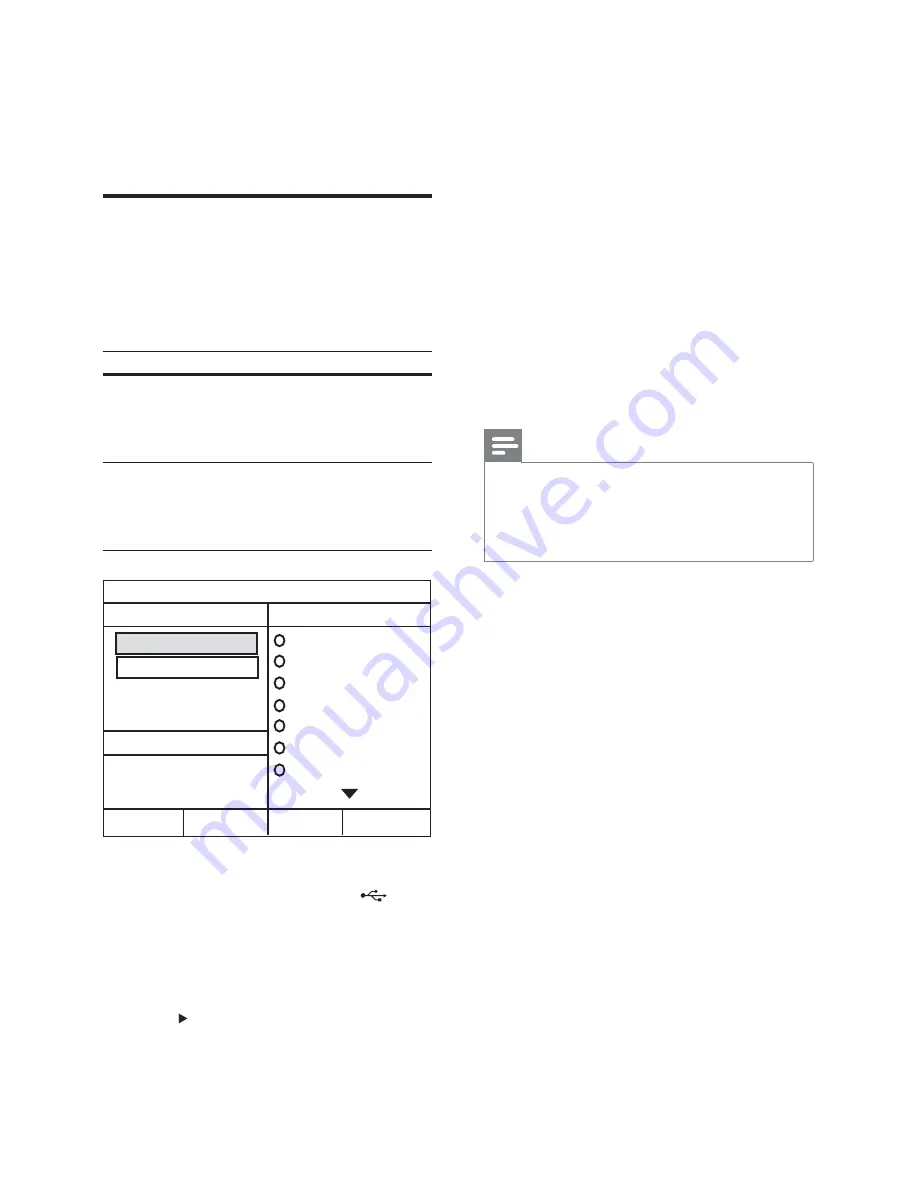
28
6
Select the audio track, then press
OK
.
To select another track, repeat step
•
6.
To select all tracks, select
•
[Select
All]
in the menu and press
OK
.
To deselect all tracks, select
•
[Deselect all]
in the menu and press
OK
.
7
Select
[Start]
in the menu to convert,
then press
OK
.
Once complete, a new folder is
»
created automatically in the USB
device to store all the new MP3 fi les.
To exit the menu, select
•
[Exit]
and
press
OK
.
Note
While you convert, do not press any buttons.
•
DTS CDs and copy-protected CDs cannot be
•
converted.
Write-protected or password-protected USB
•
devices cannot be used to store MP3 fi les.
6 Advanced
features
Create MP3 audio fi les
You can convert audio CDs into MP3 audio
fi les with this Home Theater System. The
created MP3 audio fi les are saved in your USB
device.
Option
Description
[Speed]
Selects the write-to-fi le speed.
If
[Normal]
speed is selected,
music play can be heard while
creating the MP3 fi le.
[Bitrate]
Selects the quality level. Higher
bitrate for better sound quality
and bigger fi le size.
Default setting is
[128kbps]
.
1
Insert an audio CD (CDDA/HDCD).
2
Connect the USB fl ash drive to
(USB) jack on this Home Theater System.
3
During disc play, press
CREATE MP3
.
4
Select the conversion options in the
[OPTIONS]
panel, then press
OK
.
5
Press
to access the
[TRACK]
panel.
CREATE MP3
OPTIONS
TRACK
Bitrate 128kbps
SUMMARY
Select Track 0
Start
Exit
Select All
Deselect All
Time 00:00
Track01 04:14
Track02 04:17
Track03 03:58
Track04 04:51
Track05 03:53
Track06 04:09
Track07 04:38
Speed Normal
EN
Содержание HTS3274
Страница 1: ...HTS3274 Register your product and get support at www philips com welcome EN User manual ...
Страница 2: ......
















































