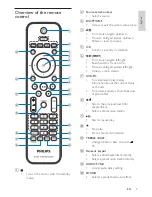11
2
Attach the left speaker to the left side of
the main unit.
3
Repeat step 2 to attach the right speaker.
4
Insert the supplied studs into the holes.
Connect TV
Option 1: Connect through AV cable -
Basic quality
AV out provides basic analogue connectivity.
3 Connect
Place the unit
1
Place the unit near to the TV.
2
Keep the speakers at the normal listening
ear-level and directly parallel to the
listening area.
Note
To avoid magnetic interference or unwanted noise,
•
never place this apparatus and speakers too close to
any radiation devices.
Never place this unit in an enclosed cabinet.
•
Install this unit near the AC outlet where the AC power
•
plug can be easily reached.
Attach speakers to the main
unit
1
Place the main unit on a soft and fl at
surface.
Ensure that the rear side faces
•
upwards.
English
EN
Содержание HSB2351/98
Страница 1: ...Register your product and get support at www philips com welcome HSB2351 98 EN User manual 7 Ԛ ʹ ...
Страница 13: ...14 Connect the power adaptor with main unit and power cord then connect the plug to the wall outlet b c EN ...
Страница 33: ...34 4 Hook the main unit and speakers in place EN ...
Страница 36: ... 2009 Koninklijke Philips Electronics N V All rights reserved Document order number HSB2351_98_UM_V1 0 ...