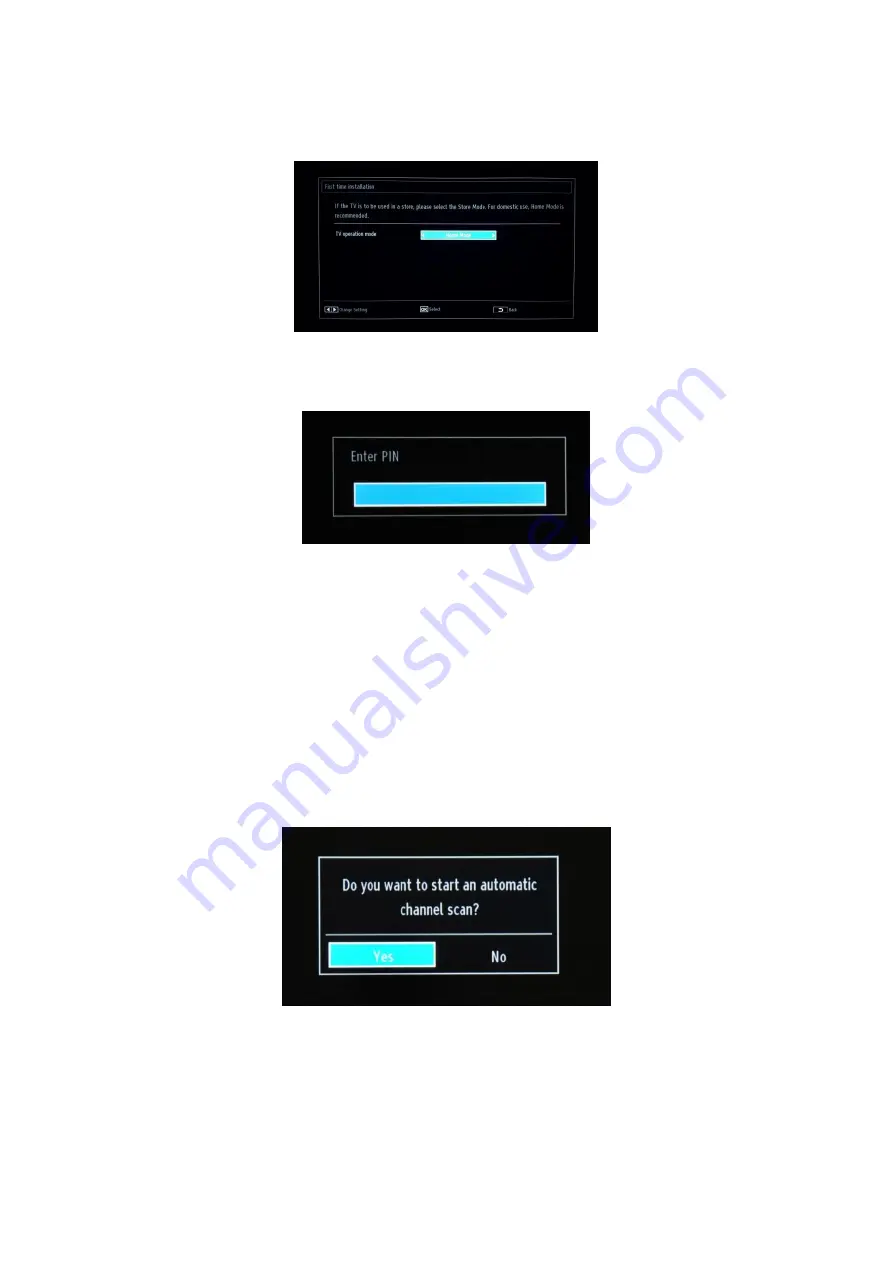
12
Always select the “Home Mode” and press OK to continue. “Store mode” will display banners with commercials
while running.
Depending on country you might need to follow an additional step, setting up a pin code. This pin code will be used
for blocking TV channels and settings.
In some cases due the country regulations, you have to provide a pin code formed from four digits. This pin code will
be required in case you want to modify the settings of the TV. Selected PIN code cannot be 0000. Enter a PIN code
and confirm it by entering it once more. Press the OK button to continue. If the two PIN codes match, your PIN code
will be set.
If later on you cannot remember your PIN code you can use Pin 4725.
WARNING:
When you are required to enter a PIN code for any menu operation, you should use the PIN that you have previously
defined during the first time installation.
Press “OK” to continue to the next screen, which will ask if you want to start an automatic channel scan.
Select “Yes” and press “OK” to continue. Select “No” if you do not want to install any channels.














































