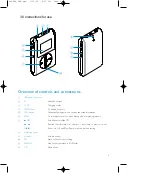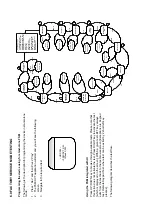1.0 TECHNICAL SPECIFICATION and SERVICE HINTS
micro jukebox by clicking on the
icon in your
task tray bar. When prompted, “The USB Mass
Storage Device can now be safely removed from
the system”, click OK and unplug your micro
jukebox.
8. Once the GoGear micro jukebox is disconnected
from the computer, the display will show
“Firmware Upgrading” for a couple of seconds
and then start up as usual. If the message does
not disappear after 2 minutes, do a soft reset by
pressing and holding the
key and the volume
+ key for a couple of seconds.
Содержание HDD082
Страница 22: ...9 0 COMPONENT LAYOUT ...
Страница 23: ...9 0 COMPONENT LAYOUT ...
Страница 24: ...9 0 COMPONENT LAYOUT ...