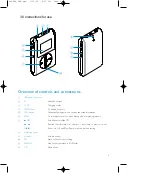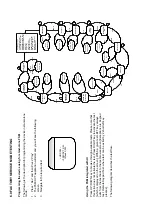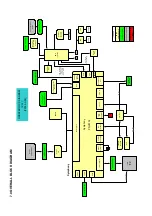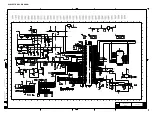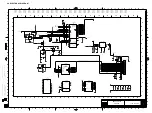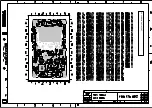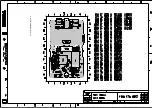6.0 FACTORY SERVI
C
E MODE TESTING
Batter
y Le
ve
l Test
CH
G_ST
ATU
S
(GPA
4)
C
H
G_C
URREN
T
IN
D
ICA
TION
ON
THE LCD
H
X
Cha
rg
e
U
p
L
<
20
m
A
Cha
rg
e
U
p
L
> = 20
mA
Cha
rgin
g
Steps
•
Scroll to “Batt
ery
Test
” usi
ng UP / Down
Key
•
Press RIG
H
T
to enter the test.
•
Battery level is displayed on the screen in Volts
•
Battery Level will be ref
re
shed re
gula
rly every 1 se
c.
•
The Follo
win
g informatio
n is displayed o
n the LCD.
•
If the battery level is lesse
r than 2.8 V a
“L
OW BATTERY”
war
ning
will be flashed on the LCD for 10 se
conds and the device goes to
shutd
own mo
de (TB
D
).
NO
N-
USB C
H
A
R
GI
NG
M
O
DE
•
Press LEFT
key to exit
the test.
<HDD
084 BATTERY
CHARGING TEST>
<
X.
XX
XV
Y
Y
Y
.Y
m
A
>
<CHG.
S
T
A
T
U
S
>
<
Adapto
r STATUS
>
>
•
Note this
tes
t s
hould be done without initialis
ing the HDD.
<
H
DD084
B
A
TT
ERY
LE
VE
L T
E
S
T
>
<
X
.X
X
X
V
>
<
C
A
L.ST
A
TU
S
>
<
>
USB C
H
A
R
G
ING MO
DE
Battery
Char
ging Test
Steps
If the USB conne
ction i
s made the
syst
em will
startup in the low po
we
r
mode (tri
ckl
e chargi
ng – <10
0mA incl
ude system
curre
nt) and after the
enume
ratio
n
pro
ce
ss, S
W
can
de
cid
e
wheth
er
high
power
mod
e can
be
swit
che
d on for a fast charging - <500
m
A
include
system current.
•
Scroll to “Batt
ery Cha
rgi
ng
test” u
sing UP / Down Key
•
Press RIG
H
T
to enter the test
•
Press LEFT t
o exit the test
<
HDD
084 B
A
T
T
E
R
Y
CHA
RGI
N
G T
E
S
T
>
<
X
.XX
XV
Y
Y
Y
.Y
m
A
>
<
CHG
.ST
A
T
U
S
>
<
U
S
B
ST
AT
US
>
>
•
The ch
arging
curre
nt is upd
ated every 1 se
con
ds
•
If chargin
g cu
rre
nt is less than 20mA, b
attery is not in the cha
rgin
g
status.
•
The followi
ng
tale indicate
s the cha
rge current for different st
ates
Содержание HDD082
Страница 22: ...9 0 COMPONENT LAYOUT ...
Страница 23: ...9 0 COMPONENT LAYOUT ...
Страница 24: ...9 0 COMPONENT LAYOUT ...