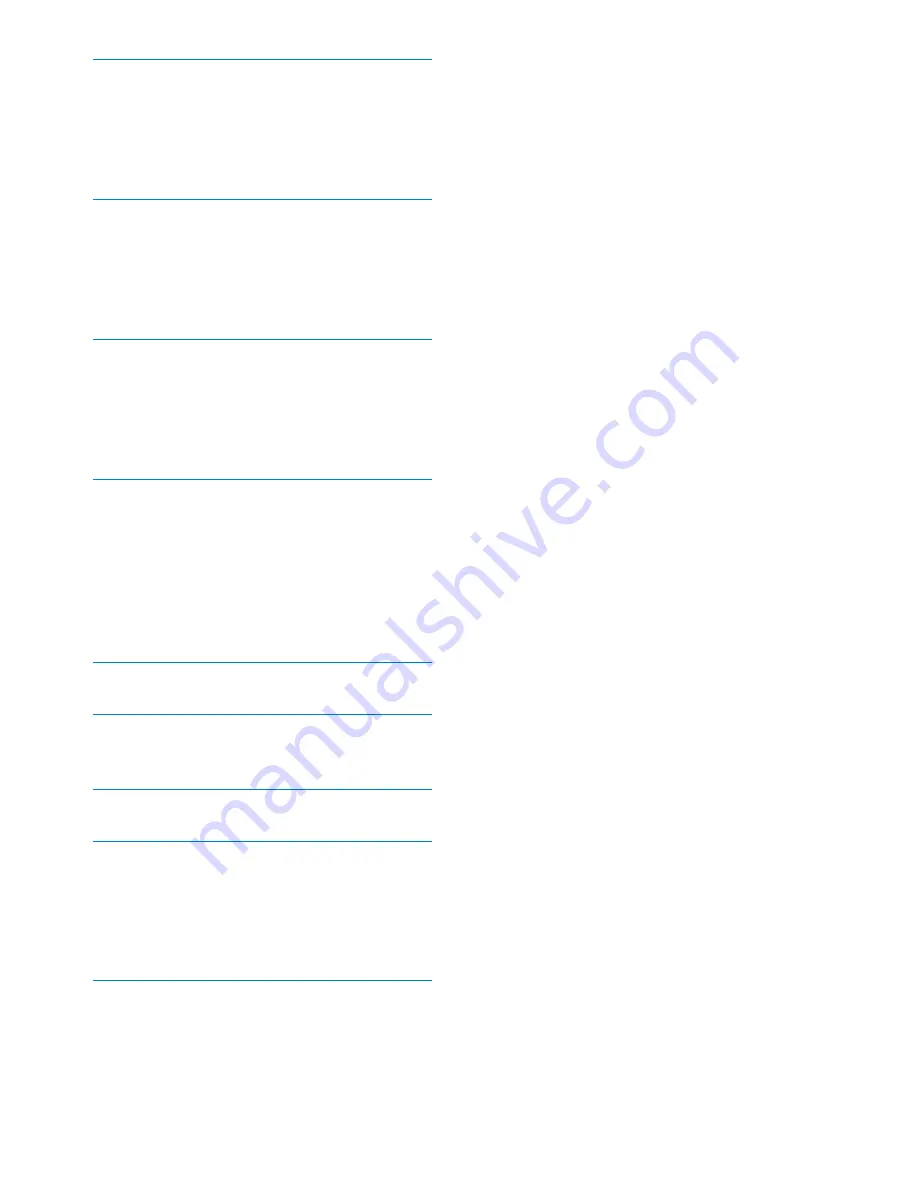
2
Need help?
Please visit
www.philips.com/welcome
where you can access a full set of supporting
materials such as the user manual, the latest
software updates, and answers to frequently
asked questions.
EN
9
Video
25
Download, convert and transfer
videos
25
Play videos
25
Delete videos
25
10 Pictures
26
View pictures
26
View slideshow
26
Add pictures to GoGear Opus
26
Delete pictures
26
11 Radio
27
Listen to FM radio
27
Manually tune a radio station
27
Auto-tune preset radio station
27
Play a preset radio station
27
12 Recordings
28
Record from FM radio
28
Record audio/voices
28
Listen to FM recordings
28
Listen to voice/audio recordings
28
Upload your recordings to a computer
28
Delete recordings
29
13 Settings
30
14 Update GoGear Opus
32
0DQXDOO\YHULI\XSGDWHÀUPZDUH
32
15 Troubleshooting
33
16 Technical data
34
System requirements
34
6XSSRUWHGPXVLFÀOHIRUPDWV
35
6XSSRUWHGYLGHRÀOHIRUPDWV
35
6XSSRUWHGSLFWXUHÀOHIRUPDWV
35
17 Glossary
36
Содержание Go Gear SA1OPS04KB
Страница 1: ...SA1OPS04KB SA1OPS08KB SA1OPS16KB SA1OPS32KB ...
Страница 4: ...SA1OPS04KB SA1OPS08KB SA1OPS16KB SA1OPS32KB ...
Страница 5: ......
Страница 6: ......
Страница 40: ...wk9113 2009 Koninklijke Philips Electronics N V Alle rettigheder forbeholdes ...




































