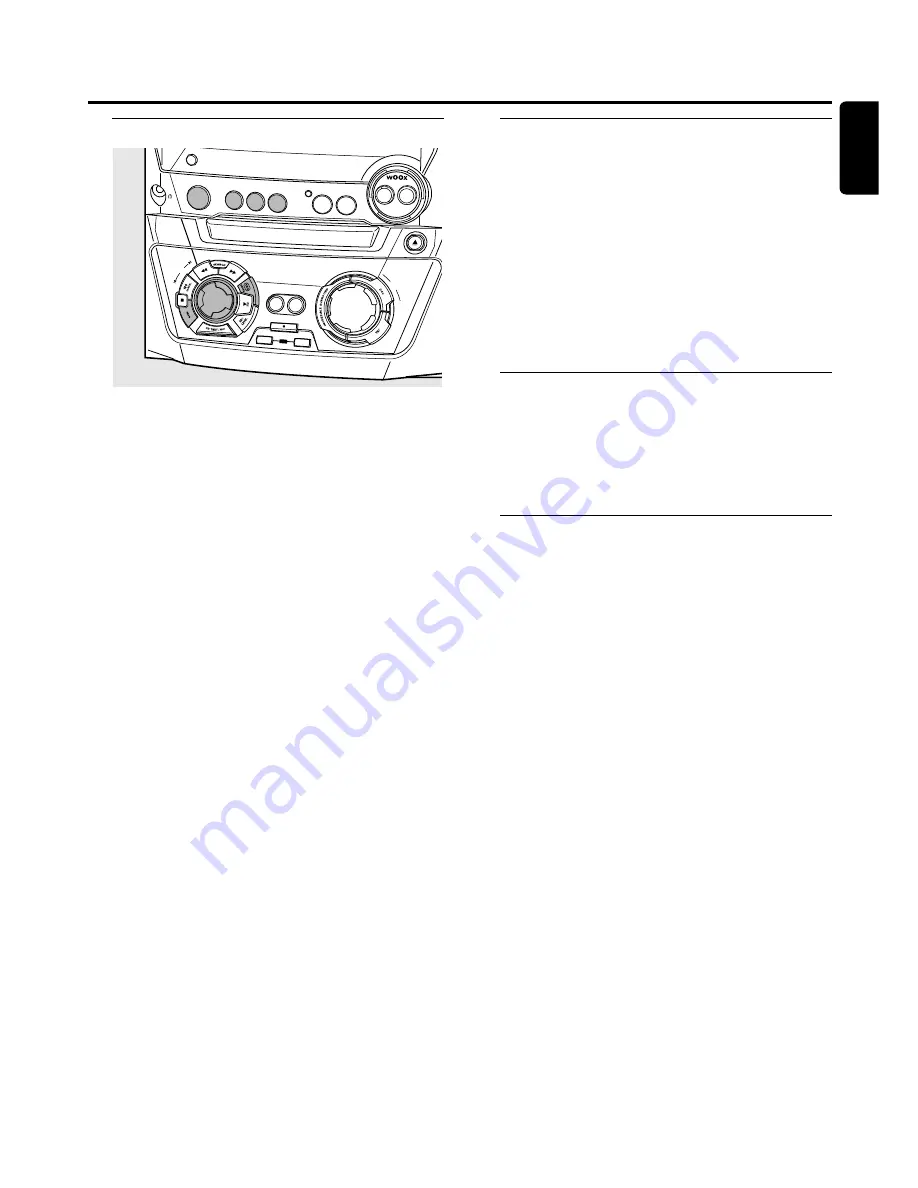
Programming track numbers
You can select up to 99 tracks and store them in the
memory. It is possible to store any track more than once.
1
Load the desired disc(s) in the disc tray(s).
2
Press either CD1, CD2, CD3 or CDR to select a disc.
3
Press PROG to enter the program menu.
➜
PROG
starts blinking and
PROGRAM
is displayed.
4
Rotate
í
JOG CONTROL
ë
to select either:
➜
CD1
(or
2
,
3
) and track number or
CDR
and track
number:The track number of CD1 (or 2, 3) or the track
number of the disc in the CD recorder will be
programmed.
or (for audio CD(RW)´s only):
➜
CD1
(or
2
,
3
)
ALL
or
CDR ALL
: All tracks of CD1 (or
2, 3) or all tracks of the disc in the CD recorder will be
programmed.
5
Press YES to store your selection in the memory.
➜
The number of programmed tracks (
STEP
),
PROG
and
the total program time are displayed.
6
Select and store all desired tracks in this way.
7
Press PROG to end up programming.
➜
PROG
stays shown and the program is currently available.
Notes:
If you try to store more than 99 tracks,
PROGRAM FULL
will be displayed.
A program with MP3 tracks can only be created from one
MP3-CD.
Erasing a track from the program
1
If necessary press
Ç
to stop playback.
2
Press either CD1, CD2, CD3 or CDR to select a disc.
3
Press PROG, followed by
à
SEARCH or
á
SEARCH to
move through the program steps.
➜
The track number at the selected step and the total
program time are displayed.
4
Press NO to remove the track from the program.
➜
CLEARED
is displayed briefly.
➜
The next programmed track number will move up to
this position and is displayed together with the step
number and the remaining total program time.
Clearing the program
1
If necessary press
Ç
to stop playback.
2
Press NO.
➜
CLEAR PROG
?
is displayed.
3
Press YES to clear the program.
➜
PROG CLEARED
is displayed and
PROG
goes off.
Making a program for recording
1
Select and store all desired tracks from the CD changer
(see “Programming track numbers”).
2
Enter the recording menu (see “Internal recording”).
0
0
If the total time of the program is of bigger size than the
remaining recording time of the CDR(W):
➜
DOES NOT FIT
will be displayed briefly, followed by
the remaining recording time and
RECORD PROG
?
.
If you nevertheless start recording, only those tracks of the
program that fit onto the CDR(W) will be recorded in
their entirety.
0
0
To change the program press NO.
➜
PROGRAM
will be displayed briefly,
PROG
and the total
playing time of the program will start blinking. Now you
can change the program (see “Programming track
numbers”, “Erasing a track from the program” and
“Clearing the program”).
Note: If you try to use a program for recording which contains
tracks from the CD changer and CD recorder
4 DISC PROG
and
CLEAR PROG
?
will be displayed. Press either NO to exit
or YES to clear the current program and prepare a new one.
Program
17
English
DISPLAY/RDS
CLOCK•TIMER
SOURCE
CD RECORDER
CDR
OPEN•CLOSE
MASTER
VOLUME
COPY
CD
COMPILE
CD
RECORD
FINALIZE
ERASE
JOG
CONTROL
CD
ON
•
OFF
LEVEL
CDR
CD1
CD2
CD3
TUNER
AUX
Содержание FW-R55
Страница 1: ...CDR Mini Hi Fi System FW R55 FW R55 ...
















































